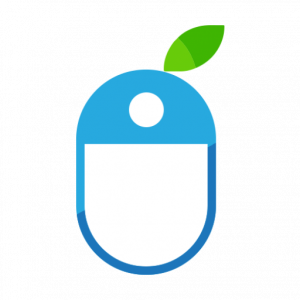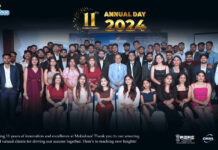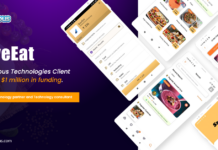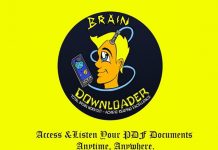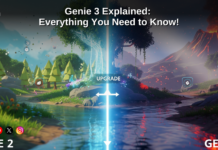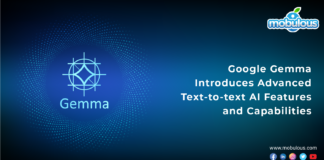What is ChatGPT 5?
ChatGPT 5 is the next version in OpenAI’s line of language models, which is expected to improve on everything that made GPT-4o powerful. It’ll likely handle language better, solve complex tasks more easily, and understand context more deeply. ChatGPT 5 may feel more natural and human when responding. It aims to be a more capable assistant.
Unlike earlier versions, ChatGPT 5 may work across different formats, including not just text but also audio, images, and possibly even video, which means you could talk to it, show it something, or even upload a clip. It will likely respond in the way that fits best. ChatGPT 5 could change how we use AI daily.
Want to build your own AI tools like ChatGPT 5? Check out a generative AI development company for custom solutions.
ChatGPT 5 Release Date
OpenAI has not confirmed an exact launch date yet; however, multiple sources suggest that ChatGPT 5 could be released in August 2025. If that’s accurate, we might see announcements or early previews soon. It’s one of the most anticipated AI releases of the year. The wait may soon be over.
Development appears to be well underway. Some insiders claim testing is already happening behind the scenes. ChatGPT 5 could be going through its final adjustments. Once OpenAI is confident in its stability and safety, it’ll likely roll it out. Expect it to come in waves, possibly with beta access first.
Read more: Search GPT: What is Search GPT? How it Works, Features, Use Cases, Release Date, & its Future
Features of ChatGPT 5
1. Enhanced Multimodal Capabilities
ChatGPT 5 is expected to support text, image, audio, and video input and output, meaning it won’t just read and write. You could talk to it, show it something, or play a clip. Then it responds with words, images, or sound, changing how people interact with AI entirely.
2. Improved Reasoning and Understanding
ChatGPT 5 will likely get much better at solving problems and understanding deeper context. It might follow long conversations more smoothly. It could also give more accurate answers based on logic, making it ideal for research, writing, and decision-making. Expect fewer wrong answers and smarter replies.
3. Autonomous AI Agents Potential
There’s talk that ChatGPT 5 could support autonomous agents, basically bots that act on your behalf. For example, you might tell one to book flights, research deals, and email your boss. It would do everything step-by-step, turning ChatGPT 5 from a chatbot into a real helper.
Read more: AI-Driven Software Solutions: Top 10 AI Solutions
ChatGPT 5 Price
The price for ChatGPT 5 isn’t final yet, but it’s likely to follow the subscription model OpenAI already uses. There could be a free tier with basic access, and then a paid version, like ChatGPT Plus, would offer higher limits. Premium users might also unlock exclusive features with GPT-5.
Some sources say OpenAI may offer a business plan for around $2,000 per month. This would suit companies or high-volume users. It would likely include priority access, dedicated support, and high limits. That’s a big jump from the current Plus plan. But it makes sense for enterprise-level use.
We might also see a new plan between Plus and Business. This could cost $20 to $50 per month. It would target power users like writers, marketers, or developers. They need more than the free tier but not the full business package. ChatGPT 5 could give these users better tools and limits.
How to Use ChatGPT 5 (Step-by-Step Guide)
Note: These steps apply to GPT-4o for now, as ChatGPT 5 is not out yet but will likely follow a similar process.
Step 1: Create or Log Into Your OpenAI Account
Start by going to chat.openai.com. If you’re new, create an account. If you’ve used it before, just log in. Once inside, you’ll see the chat interface. ChatGPT 5 will likely be available as an option depending on your subscription plan. Just make sure your account is active.
Step 2: Choose the Model You Want to Use
After logging in, look for the model selection at the top. Free users get limited access to GPT-4.0 mini by default. Plus, users can access GPT-4.5. When ChatGPT 5 is released, it should appear here too. You’ll be able to switch models depending on your subscription level.
Step 3: Type or Speak Your Prompt
You can start a conversation by typing in a question or command. With GPT-4o, you can also speak your request. ChatGPT 5 is expected to make this even smoother. Just say what you need or type it. The AI will respond with helpful, accurate replies.
Step 4: Upload Files or Media (If Supported)
Right now, you can upload documents or images in GPT-4o. ChatGPT 5 may add support for audio and video uploads, too, meaning you could send it a voice note or video. It would understand the content and respond accordingly, which opens up exciting new ways to use AI.
Step 5: Use Plugins and Tools (For Plus/Pro Users)
If you’re a Plus user, you get access to extra tools, including a code interpreter, browsing, and plugins. While GPT-4o already supports this, ChatGPT 5 could take it further. You might get even smarter tools or the ability to automate tasks, making it a real productivity booster.
Step 6: Save or Export Your Work
Once you’ve finished your session, you can save or share the content. Copy the text, or export it if tools allow. ChatGPT 5 may support exporting in different formats. It could also link directly to apps like Notion or Google Docs, making sharing your work much easier.
Pros of ChatGPT 5
1. Faster Response Times
ChatGPT 5 responds almost instantly. You don’t have to wait as long as with GPT-4o, which makes it ideal for real-time work. Whether you’re writing, coding, or researching, the speed feels natural. ChatGPT 5 helps you stay productive without slowing your momentum.
2. Enhanced Reasoning Capabilities
ChatGPT 5 is noticeably smarter. It handles tricky questions with better logic. You’ll get clearer answers with fewer errors. It performs better in math, science, and technical subjects. ChatGPT 5 doesn’t just guess. It explains how it thinks, which builds trust in its responses.
3. Improved Multimodal Functionality
ChatGPT 5 can process text, images, audio, and video, which wasn’t possible in full with GPT-4o. Now you can show it a picture or give it an audio file. It responds just as well. ChatGPT 5 opens the door to more creative and useful tasks.
Cons of ChatGPT 5
1. Ethical Concerns
ChatGPT 5 is powerful, but that power can be misused. It can help create deepfakes or misleading content, which raises privacy and safety concerns. While OpenAI includes safeguards, they’re not perfect. Users must take responsibility for how they use ChatGPT 5’s advanced features.
2. Misinformation Risks
Even ChatGPT 5 can get things wrong. It might present false information confidently, which is risky if users rely on it without checking facts. Despite improvements, it’s not a perfect source. Always verify what ChatGPT 5 says, especially on health, finance, or legal matters.
3. Over-Reliance Issues
People may start relying too much on ChatGPT 5. It’s easy to let it do all the thinking. But this can weaken your problem-solving skills. Students, in particular, might stop learning on their own. ChatGPT 5 is a tool, but not a replacement for your brain.
8. ChatGPT 5 vs GPT-4o (Comparison table)
| Feature | GPT-4o | ChatGPT 5 |
| Response Speed | Fast | Much faster |
| Reasoning Skills | Good | Great |
| Multimodal Capability | Limited (mostly text & image) | Full (text, image, audio, video) |
| Memory Length | Shorter | Extended memory & context |
| Coding Support | Accurate | More precise with real-time fixes |
| Language Understanding | Advanced | Near human-level in many tasks |
| Customization Options | Basic | Highly personalized responses |
| User Interface | Simple | More interactive & intuitive |
| Pricing Plans | Free & Paid | Mostly Paid (Pro features) |
| Tool Integration | Few | Deep integrations with other apps |
Read more: Google Gemma Introduces Advanced Text-to-text AI Features & Capabilities
Conclusion
ChatGPT 5 isn’t just an upgrade. It feels like a whole new level. It’s faster, smarter, and works across more formats. You can use it in ways GPT-4o never allowed. But it’s still just a tool. Use it with care, think for yourself, and get creative.
FAQs – ChatGPT 5
Q1. Will there be ChatGPT 5?
Yes, ChatGPT 5 is already in development and potentially nearing release. It is being built on earlier models with smarter reasoning and more powerful tools. You will be able to use it for images, audio, and video, making ChatGPT 5 much more capable than the earlier versions.
Q2. How much better will ChatGPT 5 be?
ChatGPT 5 is a big step up, as it answers faster and more accurately. It can handle more types of input, and its reasoning is sharper. You’ll notice the difference in tasks like writing, coding, or solving complex problems. It feels more like talking to a real person.
Q3. Will GPT-5 be free?
Not completely, although some basic access might be free. But the full features are only in the ChatGPT Plus plan. You’ll need a subscription to unlock the best tools. Most of GPT-5’s power is behind the paywall for now.
Q4. What is the IQ of GPT-5?
GPT-5 doesn’t have a human IQ, but it performs well on tough tests. It shows reasoning that some say GPT-4o matches a high IQ above 120. Still, it’s not truly intelligent. It mimics thinking using patterns. GPT-5 is more skilled, not actually smarter.
Q5. Will GPT-5 have more memory?
Yes, GPT-5 remembers more than earlier versions. It can recall past chats during the same session. For Pro users, it even remembers some things across sessions, which means you get more personalized and useful conversations with GPT-5.
Q6. Will GPT-5 be better at coding?
Definitely, GPT-5 writes cleaner code and fixes bugs more easily. It also understands more programming languages. You can ask it to explain the code step-by-step, which helps both beginners and experienced developers. GPT-5 is a solid tool for coding tasks.
Q7. What will GPT-5 include?
GPT-5 comes packed with upgrades, including faster replies, smarter answers, and support for images, audio, and video. It also remembers more and feels more personal. GPT-5 can handle a wider range of tasks than any version before it.
Q8. How to use ChatGPT 5 for free?
You might get limited access for free using OpenAI’s site. But to use the advanced tools, you’ll need the ChatGPT Plus plan. The free version won’t have all the power of ChatGPT 5. Still, it’s a good way to try it out.
Q9. How much better is GPT-5 than GPT-4o?
GPT-5 is better than GPT-4o in almost every way. It thinks faster, reasons more clearly, and works with more media. It also remembers more and feels more human. You’ll see a difference whether you’re writing an email or building an app.
Q10. What are the advantages of GPT-5?
The biggest perks are speed, smart reasoning, and handling more inputs. You can give it pictures, sounds, or videos. It answers quickly, clearly, and feels more personal, too. GPT-5 gives you a smoother and smarter experience across the board.