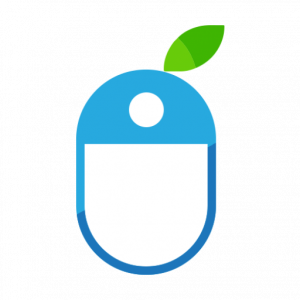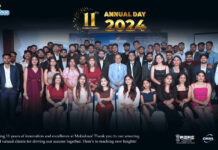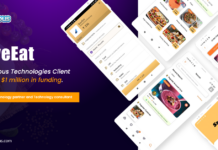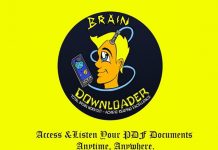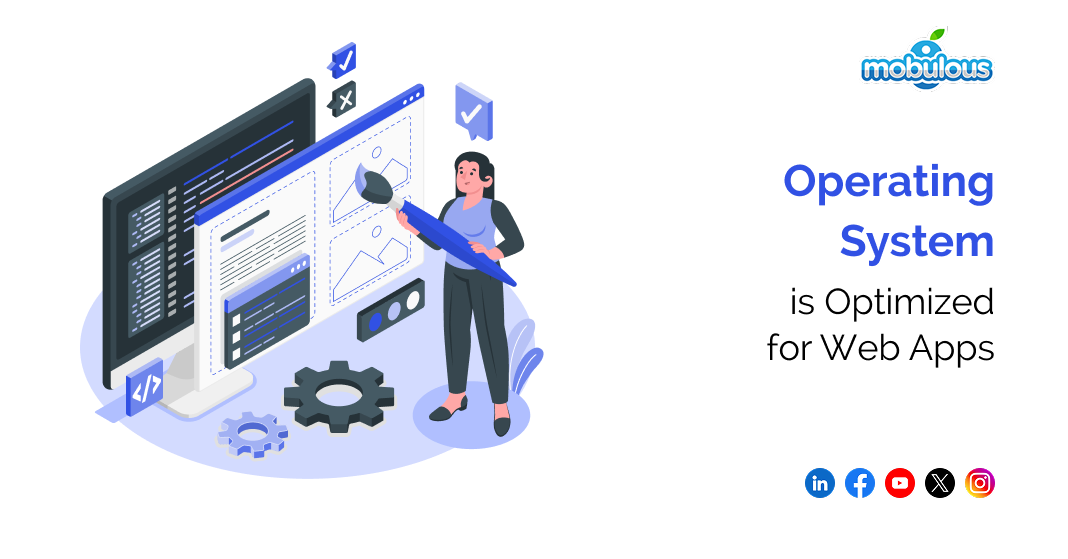Which OS Is Best Optimized for Web Apps?
One question that often comes up in the tech world is, “Which operating system is optimized for web apps?” Without context, it’s difficult to determine the answer. It depends on what you need; while some people use web apps, others develop them, and each group has different requirements.
Your operating system (OS) can affect how well your apps run and impact development, security, and cost.
The term “web apps” means apps that run mostly in a browser, not depending much on the OS, but still affecting how well they perform. The OS also affects security and compatibility, so the right OS matters whether you are using or building a web app.
Factors to Consider When Choosing an OS for Web Apps
Let’s look at the key factors that help choose the right OS for web apps. We will compare Chrome OS, Linux (including Ubuntu), macOS, and Windows.
1. Compatibility
Compatibility is very important when choosing the best OS for web apps. Most web apps work across different platforms, but the operating system can still affect how smoothly they run.
- Chrome OS: This is made by Google, built for web apps, and runs on Chromebooks. It works well with Google tools like Gmail, Docs, and Drive, using the Chrome browser as the main tool. It’s great for people who rely on cloud apps, making it the best OS optimized for web apps.
- Linux/Ubuntu: Linux is a favorite among developers, and Ubuntu is a user-friendly version of Linux, supporting many tools and browsers. It’s great for building and testing web apps, though some devices may face hardware compatibility issues.
- MacOS: Apple’s MacOS supports popular browsers like Safari, Chrome, and Firefox, and it works well with development tools like Xcode. However, it may not run all the backend tools without extra setup.
- Windows: Windows is the most common OS, supporting nearly all browsers and development tools. This makes it a strong contender for the best-optimized OS in many situations.
Bottom Line: For web app users, Chrome OS provides built-in optimization. For developers, Linux (Ubuntu) and Windows offer broader compatibility with tools and frameworks. MacOS supports development tools but may need extra setup.
2. Security
Security is critical when using or building web apps, as you need a secure operating system to protect data and privacy.
- Chrome OS: Chrome OS is very secure, using sandboxing and verified boot. Users can’t easily install outside apps, making it hard for malware to get in. It’s one of the safest OS optimized for web apps.
- Linux/Ubuntu: Linux has strong built-in security, using permissions and frequent updates. Ubuntu adds easy-to-use tools and is great for secure web app development.
- MacOS: MacOS is based on UNIX and has many built-in protections, including Gatekeeper and encryption. Still, users must be careful about scams and phishing.
- Windows: Windows has had many security issues in the past, but it has improved. Windows Defender, BitLocker, and other tools help, and their updates are frequent, but careless user actions can still cause problems.
Bottom Line: Chrome OS is ideal for casual use, Linux/Ubuntu for secure development environments, and macOS offers a balanced, secure experience. Windows is secure but needs more vigilant maintenance.
3. Cost and Licensing
Cost is another big factor when choosing the best OS for web apps. While some operating system options are free, others have high price tags.
- Chrome OS: Chrome OS comes on Chromebooks and is usually low-cost. The OS itself is free, and on top of that, Google provides updates at no cost.
- Linux/Ubuntu: Linux is free and open source, and you don’t pay for licenses. Ubuntu has no hidden fees, which is great for small teams and developers working on web apps.
- MacOS: You can’t buy MacOS alone, as it only comes with Apple computers, which are expensive. Although you don’t pay extra for the OS, the hardware costs more.
- Windows: Windows is not free, but most new PCs include it. Buying licenses separately can be costly for large teams or companies.
Bottom Line: Linux/Ubuntu and Chrome OS are best for a cost-effective OS optimized for web apps. MacOS and Windows offer value but come with higher price tags.
4. Performance and Scalability
Performance and scalability of the operating system are important for both users and developers of web apps.
- Chrome OS: Chrome OS is light and fast, and works well on basic devices. Although it can’t handle heavy tasks like development, it’s good for running web apps.
- Linux/Ubuntu: Linux is very flexible, as you can scale it up or down. It runs fast, even on old machines, and is great for running servers and developing apps.
- MacOS: MacOS performs well, especially on Apple Silicon chips, making it great for full-stack development. But for server-side scaling, you’ll need cloud services.
- Windows: Windows is powerful, but it can slow down over time. Background apps can affect speed, but Windows works well for big projects and teams.
Bottom Line: Linux/Ubuntu and macOS offer better development performance. Chrome OS is optimized for lightweight web use, and Windows provides scalability with a familiar environment.
5. User Experience
The user experience of the operating system matters as it affects how easily you can work or develop the system.
- Chrome OS: Chrome OS is very easy to use, and the interface is clean and simple, perfect for people who mainly use browsers.
- Linux/Ubuntu: Linux gives you many desktop options, which you can customize. Ubuntu is easy compared to other Linux versions, but still has a learning curve.
- MacOS: MacOS is smooth and stylish. It’s easy to use. It supports gestures and multitasking. Many developers and creatives love it.
- Windows: Windows is familiar to most people. It’s flexible and supports many apps. But it can feel cluttered at times.
Bottom Line: Chrome OS is best for simplicity, MacOS for elegance, and Windows for flexibility. Linux is highly customizable but requires a steeper learning curve.
6. Software Availability
You need the right tools to use or build web apps, and software support is a major part of picking the best operating system for web apps.
- Chrome OS: Chrome OS runs web and Android apps, but it doesn’t support many development tools. It’s good for using web apps, not building them.
- Linux/Ubuntu: Linux supports many development tools, and you can use programming languages, frameworks, and containers. However, some popular software may not be available.
- MacOS: MacOS supports many top tools, working with Adobe apps, Docker, and Xcode. It’s great for full-stack web work, but some enterprise tools may not run on it.
- Windows: Windows supports almost all major software, working with Visual Studio, Docker, and WAMP. It’s great for personal and enterprise use.
Bottom Line: Windows and macOS offer the most tools. Linux is great for development. Chrome OS is good for using web apps.
Best OS for Web Apps
1. Linux
Linux is a free, open-source operating system known for speed, stability, and flexibility, widely used by developers for web servers and coding environments. It runs efficiently on most hardware and is great for running and developing web apps.
Features:
- Open-source and customizable.
- Uses fewer system resources.
- Excellent for coding and terminal-based tools.
Pros:
- Fast, stable, and lightweight.
- Great for web development and hosting.
- Many versions are free.
Cons:
- Not beginner-friendly.
- Some web apps may need extra steps to work.
Best suited for: Developers and users who like control and customization.
2. MacOS
MacOS is Apple’s desktop operating system, combining a clean user interface with strong performance. Based on UNIX, it’s stable and secure, making it ideal for developers, designers, and professionals working with browsers or cloud-based web apps.
Features:
- Built-in support for development tools.
- High performance and display quality.
- Compatible with Safari, Chrome, and more.
Pros:
- Stable and secure.
- Great for design and development.
- Seamless user experience.
Cons:
- Expensive hardware.
- Less flexible than Linux.
Best suited for: Designers and developers who value smooth performance.
3. Windows
Windows is the most widely used operating system worldwide, supporting nearly all browsers, cloud tools, and enterprise software. With added features like WSL, it offers both traditional and web-focused workflows, making it suitable for personal, professional, and hybrid use.
Features:
- Works with most browsers.
- Offers Windows Subsystem for Linux (WSL).
- Compatible with many enterprise apps.
Pros:
- Wide compatibility.
- Familiar and easy to use.
- Good support for web productivity tools.
Cons:
- It can slow down on older hardware.
- Updates may interrupt work.
Best suited for: Office workers, students, and general users.
4. Chrome OS
Chrome OS is a lightweight, cloud-first operating system developed by Google, optimized for running web apps through the Chrome browser, and supports Android apps, too. It’s fast, secure, and ideal for users who rely heavily on online tools.
Features:
- Focused on web and cloud apps.
- It can run Android apps, too.
- Fast boot and updates.
Pros:
- Super fast and secure.
- Easy to use.
- Budget-friendly.
Cons:
- Limited offline features.
- Doesn’t support full desktop apps.
Best suited for: Students and users who work mostly online.
5. Ubuntu
Ubuntu is a popular, user-friendly Linux operating system that is stable, secure, and excellent for web development. With strong support for browsers and cloud tools, Ubuntu is a great option for developers or anyone looking to work with web apps efficiently.
Features:
- Open-source and updated regularly.
- It comes with Firefox; Chrome is easy to install.
- Great support for developer tools.
Pros:
- Free and lightweight.
- Good community support.
- Excellent for web development.
Cons:
- Some tools need terminal use.
- Not every app is available natively.
Best suited for: Beginners trying Linux and web developers.
Comparison Table
| Operating System | Best For | Pros | Cons |
| Linux | Developers, Tech Users | Fast, powerful, flexible | Not easy for beginners |
| MacOS | Designers, Developers | Stable, elegant, polished | Expensive, less flexible |
| Windows | General Users | Wide support, easy to use | Heavy, frequent updates |
| Chrome OS | Cloud-First Users | Fast, cloud-native, secure | Limited offline features |
| Ubuntu | New Linux Users | Free, stable, web-friendly | Needs terminal use |
Conclusion
So, which operating system is optimized for web apps? If you want speed, ease, and simplicity, go with Chrome OS. It was made for the web and is the best choice for users who spend most of their time online and want a fast, secure system.
- If you’re a developer, Linux or Ubuntu are great picks, offering power, flexibility, and full control. They also support a wide range of web apps.
- For professionals who prefer a smooth and reliable experience, macOS is a strong option, polished, and it works well with most web and cloud tools.
- Windows offers a balance, supports many apps, and suits both work and casual use. However, it uses more resources and sometimes interrupts with updates.
Every option listed is a solid OS for web apps, so choose the one that fits your needs and workflow best. No matter your pick, all support key web tools and browsers and make sure your system is set up for the apps you use most.
FAQs – Operating System Optimized for Web Apps
Q1. Which operating system is best for running only web apps?
Ans. If you mostly use web apps, ChromeOS is a great option. It’s fast, secure, and built around the Chrome browser, making it perfect for online tools. It also works well on low-end devices. Though Linux, Windows, and MacOS are good, they offer more than you might need.
Q2. Can I develop web apps on Chrome OS?
Ans. Yes, you can build web apps on a Chromebook. ChromeOS has a built-in Linux environment, meaning you can install programming tools, editors, and languages. You can write, test, and run full web apps. It’s a solid option for beginners; even experienced developers can use it effectively.
Q3. Is Linux better than Windows for web app development?
Ans. Linux is often better for web development, as it’s open-source and highly secure. Developers love its command-line tools, supporting many popular development platforms. Windows still works well, especially with Windows-only apps. It’s a good choice for users who prefer a familiar interface or need specific software.
Q4. Is macOS a good choice for building web apps?
Ans. Yes, macOS is great for web development, as it’s stable and user-friendly. It has a Unix base like Linux, which supports many development tools. It’s also great for design software, and many developers choose macOS for its balance of power, simplicity, and support for creative work.
Q5. Which OS is most secure for using web apps?
Ans. ChromeOS is one of the most secure systems, using sandboxing and automatic updates to keep threats out. Linux is also very secure, especially with privacy-focused distros. Although macOS and Windows are secure, they may need extra settings or tools for the same level of protection.
Q6. Do I need to pay for an OS to use web apps?
Ans. No, you don’t have to pay for web apps to work in your browser. You only need a device with a modern browser, and free operating systems like Linux or ChromeOS work perfectly. You don’t need a paid OS like Windows or macOS to access or use web-based applications.
Q7. Which OS has the best performance on older hardware?
Ans. For old or slow computers, try a lightweight Linux distro, like Lubuntu, Xubuntu, or Mint XFCE, as they use very few system resources and run fast even on outdated hardware. Windows and macOS need more power and might slow down or lag on older systems.
Q8. Can I switch operating systems if I’m unhappy with my current one?
Ans. Yes, you can switch anytime by installing a new OS, removing the old one, or setting up dual-booting to keep both. Make sure to back up your files first, as installing a new OS usually deletes everything on your drive. Choose an OS that fits your needs better.
Q9. Which OS offers the best balance between usability and power?
Ans. Windows is a strong all-around choice, mainly because it’s powerful but still easy to use. It supports tons of apps and hardware. Linux offers great power and flexibility, but it takes more learning. MacOS is smooth and simple, but expensive, with more limited software choices.
Q10. Is macOS worth the price of web development?
Ans. For many developers, macOS is worth the price, as it’s stable and well-designed. Its Unix base supports most coding tools and works well for development and design. Although costly, many developers enjoy the smooth, productive experience it offers for web development.