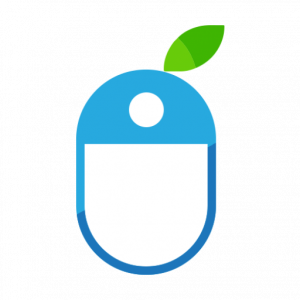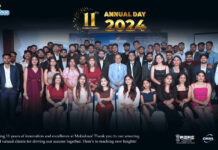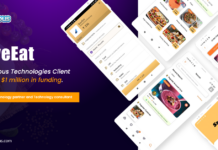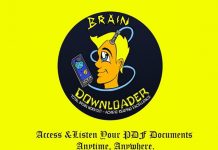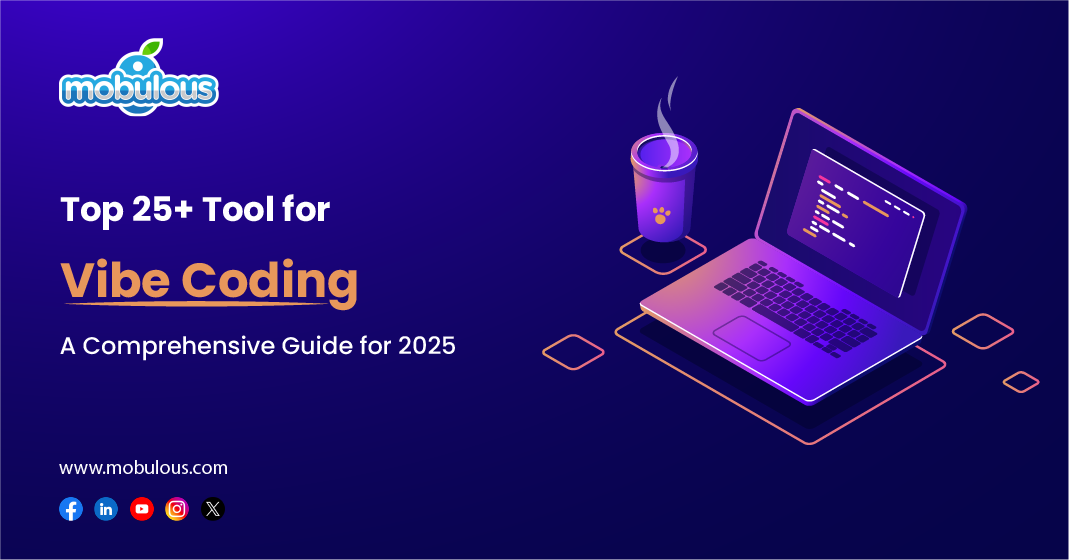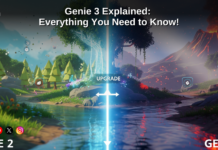What Are Vibe Coding Tools
Vibe coding tools are AI-powered platforms designed to generate software code from everyday language inputs. These tools act as your personal AI co-developers, translating your everyday language into working code.
For example, you can say, “Create a login form with email and password validation,” and the tool takes care of the coding part. This makes development faster and more accessible, whether you’re a developer trying to speed up ordinary tasks or someone without a technical background looking to build an app.
Examples of What They Can Do:
- Create user interfaces quickly.
- Write backend logic with simple commands.
- Fix or rewrite the code.
- Generate full code blocks from plain text.
- Add comments or help you debug.
We’ll break down what vibe coding tools are, why they are gaining so much popularity, and explore the top 25+ vibe coding tools leading the way in 2025. We’ll also help you choose the right one and look into the future of coding. Let’s get started.
Why Vibe Coding Tools are Becoming Popular in 2025
Coding can be tough, which is why vibe coding tools are becoming popular in 2025 because they make software development faster, easier, and more accessible. Thanks to smarter AI, users can now describe what they want in plain language, and the tools generate the code.
This speeds up prototyping, lowers the learning curve for beginners, and reduces development costs for teams. As a result, more people, from hobbyists to professionals, are turning to vibe coding to build apps quickly and efficiently.
Top 25+ Vibe Coding Tools
- Cursor by Anysphere Inc.
- GitHub Copilot
- Windsurf (formerly Codeium)
- Replit AI
- Bolt.new
- Lovable AI
- V0 by Vercel, Inc.
- Create.xyz
- Softgen
- Tempo
- Claude Code by Anthropic
- Cody by Sourcegraph
- Tabnine
- Codeium
- CodeWhisperer by AWS
- Sweep
- TestGenius
- RefactorWizard
- ArchitectAI
- Cline
- Aider
- Manus
- Devin by Cognition
- PromptPerfect
- EZsite AI
- Trickle AI
- HeyBoss
- Zed
- Eclipse Theia
25+ Top Vibe Coding Tools: Pricing, Features, Pros & Cons Compared (2025)
Explore the world of vibe coding tools, where artificial intelligence meets creativity and speed. Whether you’re a pro developer or just starting, these best tools for vibe coding can supercharge your productivity and help you build amazing things faster.
Let’s dive into some of the best vibe coding tools out there right now:
1. Cursor by Anysphere Inc.
Cursor is an AI-enhanced vibe coding tool, based on of Visual Studio Codebase that integrates GPT-4 and Claude.
Cursor vibe coding tool helps developers understand, refactor, and write code faster using natural language prompts, code completions, and deep contextual awareness.
Key Features:
- GPT-4 and Claude integration
- Refactors and debugs entire files
- Natural language explanations
- Seamless interface with VS Code
Best Use Cases:
- Understanding complex legacy code
- Large-scale refactoring
- Writing clean code quickly
Pros & Cons
Pros:
- Deep context awareness
- Works well with large codebases
- Familiar VS Code feel
Cons:
- Limited to Mac/Windows for now
- Can be resource-intensive
Pricing / Access Info: Free tier available with usage limits. Pro plans start at $20/month.
2. GitHub Copilot
GitHub Copilot is an AI vibe coding tool developed by GitHub and OpenAI. It offers real-time code suggestions directly in your IDE, helping streamline development with intelligent, context-aware recommendations and automatic code generation.
Key Features:
- Suggests real-time code snippets
- Supports dozens of languages
- Natural language to code
Best Use Cases:
- Writing boilerplate code
- Speeding up coding in large projects
- Learning unfamiliar libraries
Pros & Cons
Pros:
- Highly contextual suggestions
- Smooth VS Code integration
- Learns from your code
Cons:
- Occasional inaccurate code
- Requires GitHub login
Pricing / Access Info: Free for students and open-source maintainers. Paid plans start at $10/month.
3. Windsurf (formerly Codeium)
Windsurf is a next-gen AI coding assistant offering powerful autocomplete and debugging in editors like VS Code. With its standalone Windsurf Editor, it enables smooth, intelligent programming with real-time feedback and generation.
Key Features:
- Windsurf Editor for browser-based coding
- Supports JetBrains and VS Code
- AI chat assistant
Best Use Cases:
- Full-stack app generation
- Fixing bugs automatically
- Fast prototyping
Pros & Cons
Pros:
- Free to use
- Accurate suggestions
- Continually improving
Cons:
- Limited customization
- The interface can feel busy
Pricing / Access Info: Currently free for individual users.
4. Replit AI
Replit AI enhances the Replit IDE with AI-driven code generation, debugging, and chat-based assistance. It’s designed to help users build, deploy, and understand code through natural language interactions, all within the browser.
Key Features:
- Natural language code generation
- Autocomplete and debugging
- Instant hosting and deployments
Best Use Cases:
- Learning to code
- Building small apps fast
- Teaching environments
Pros & Cons
Pros:
- All-in-one browser IDE
- Great for beginners
- Supports multiple languages
Cons:
- Limited for large-scale apps
- May feel slow with big projects
Pricing / Access Info: Free plan available. Paid plans from $7/month.
5. Bolt.new
Bolt.new is a browser-based full-stack development tool that converts natural language into working code. It allows users to build and preview web applications without setup, making development fast and accessible for all.
Key Features:
- Generates front-end and back-end code
- No installation needed
- Real-time preview
Best Use Cases:
- Prototyping ideas
- Building MVPs
- Developer brainstorming
Pros & Cons
Pros:
- Fast prototyping
- Clean UI
- Supports full-stack apps
Cons:
- Still in beta
- Less control over code output
Pricing / Access Info: Free to use during the beta testing phase.
6. Lovable AI
Lovable is an intuitive AI vibe coding tool that builds web applications from natural language inputs. It focuses on simplifying app creation, especially for non-coders, by generating real code based on simple user descriptions.
Key Features:
- AI interprets natural language into code
- Drag-and-drop interface
- Multi-device preview
Best Use Cases:
- Non-coders creating apps
- Design-first development
- Startups validating ideas
Pros & Cons
Pros:
- No coding needed
- Accessible for beginners
- Speeds up idea testing
Cons:
- Limited custom logic
- Less suitable for complex apps
Pricing / Access Info: Free tier available. Paid plans vary.
7. V0 by Vercel, Inc.
V0 by Vercel is an AI-powered UI generator that converts natural language descriptions into React components. It integrates smoothly with Tailwind CSS and Shadcn/UI, offering developers rapid front-end prototyping and deployment options.
Key Features:
- Integrates with Tailwind and Shadcn/UI
- Text-to-code React components
- Exportable and deployable via Vercel
Best Use Cases:
- Building UIs quickly
- Designers collaborating with devs
- Prototyping dashboards or forms
Pros & Cons
Pros:
- Excellent React code quality
- Fast iterations
- Works well with Tailwind CSS
Cons:
- Focused only on the front end
- Best for Tailwind users
Pricing / Access Info: Free to use on the Vercel platform.
8. Create.xyz
Create.xyz lets anyone build websites and applications using AI that transforms written prompts into real code. It combines no-code simplicity with the power of full customization through its code-based interface.
Key Features:
- No-code + code combo platform
- Uses AI to scaffold apps
- Visual builder included
Best Use Cases:
- Entrepreneurs building quickly
- Freelancers creating websites
- Educational use
Pros & Cons
Pros:
- Easy to learn
- Good for MVPs
- Intuitive interface
Cons:
- Not for complex applications
- Limited styling flexibility
Pricing / Access Info: Free to use. Premium features in development.
9. Softgen
Softgen allows users to transform ideas into complete full-stack web apps through AI-powered automation. It’s designed for fast, no-code development, ideal for building MVPs or testing product concepts.
Key Features:
- Full-stack generation
- Editable code
- Real-time project updates
Best Use Cases:
- Startup app development
- Testing business models
- Quick deployments
Pros & Cons
Pros:
- End-to-end app generation
- Built-in versioning
- Fast deployments
Cons:
- Limited integrations
- Still in the early stages
Pricing / Access Info: Freemium model. Paid plans start at $15/month.
10. Tempo
Tempo is an AI vibe coding tool that blends productivity with development. It helps generate React UIs, manage team collaboration, and optimize scheduling, acting as both a smart calendar and coding assistant.
Key Features:
- Smart calendar assistant
- AI UI builder
- Real-time team collaboration
Best Use Cases:
- Scheduling and coding in one
- Project management with devs
- Building UIs from Figma files
Pros & Cons
Pros:
- Multi-functional
- Design-to-code pipeline
- Time management features
Cons:
- Jack-of-all-trades UX
- Feature overload for some users
Pricing / Access Info: Free for individuals. Team plans are available.
11. Claude Code by Anthropic
Claude Code is a terminal-native AI coding assistant that deeply understands your codebase and responds to natural language commands. It integrates seamlessly into your local environment, streamlining your workflow without extra setup or servers.
Key Features:
- Agentic AI that “lives” in your terminal
- Deep understanding of project structure
- Natural language code generation
- Integration with the local dev environment
Best Use Cases:
- Developers who prefer terminal-based workflows
- Projects that require contextual AI code assistance
- Refactoring or exploring legacy codebases
Pros & Cons
Pros:
- Works directly in the terminal
- No need for external servers
- High-context understanding of code
Cons:
- Still in early access
- A terminal-only experience might not suit everyone
Pricing / Access Info: Currently in limited-access beta. Expected to be available to developers via signup or invitation.
12. Cody by Sourcegraph
Cody is an intelligent coding assistant by Sourcegraph designed to understand large codebases. It provides context-aware code suggestions, answers questions about your code, and integrates directly with IDEs like VS Code, JetBrains, and Neovim.
Key Features:
- Context-aware code suggestions
- Cross-repository understanding
- IDE plugins for VS Code, JetBrains, and Neovim
- AI chat for code Q&A
Best Use Cases:
- Navigating large, complex codebases
- Finding and fixing bugs fast
- Getting AI-powered code explanations
Pros & Cons
Pros:
- Rich code intelligence
- Multi-repo awareness
- Compatible with major IDEs
Cons:
- Best used with the Sourcegraph setup
- May require configuration for the best performance
Pricing / Access Info: Free for individual use. Paid tiers are available for teams and enterprises.
13. Tabnine
Tabnine is an AI-powered code completion tool that boosts productivity with predictive suggestions. It works offline, supports over 20 languages, and prioritizes user privacy, making it ideal for fast, secure, and smart coding.
Key Features:
- AI-based code completion
- Supports 20+ languages
- Works offline
- Team-based training models
Best Use Cases:
- Auto-completing repetitive code
- Learning unfamiliar libraries
- Writing boilerplate faster
Pros & Cons
Pros:
- Lightweight and fast
- Privacy-focused (local models available)
- Language-agnostic
Cons:
- Not as chatty or interactive as others
- UI/UX is basic
Pricing / Access Info: Free version with limited suggestions. Pro plans offer team features and more powerful models.
14. Codeium
Codeium (formerly Codium AI) is a developer-focused AI vibe code tool for writing, testing, and reviewing code. It analyzes codebases and generates meaningful tests, code suggestions, and documentation, especially excelling in Python and JavaScript environments.
Key Features:
- AI-generated test cases
- Code reviews and suggestions
- Auto-commenting and documentation
- Strong support for Python & JavaScript
Best Use Cases:
- Generating test suites
- Improving code quality through reviews
- Explaining unfamiliar code
Pros & Cons
Pros:
- Robust test generation
- Helpful code insights
- Smart comment suggestions
Cons:
- May struggle with very large projects
- Still evolving with new features
Pricing / Access Info: Free for individuals. Premium features for teams are available via the Qodo platform.
15. CodeWhisperer by AWS
Amazon’s CodeWhisperer is a real-time AI code generator that assists developers within their IDE. It offers smart code suggestions based on context and comments and includes security scanning to detect vulnerabilities during development.
Key Features:
- Code generation from comments
- Security vulnerability detection
- Works with popular IDEs
- Trained on vast public & Amazon codebases
Best Use Cases:
- Generating quick solutions
- Writing secure code
- Amazon ecosystem projects
Pros & Cons
Pros:
- AWS-integrated
- Free for individual developers
- Great for quick fixes
Cons:
- Limited features outside the AWS context
- May require an AWS account
Pricing / Access Info: Free for individuals. Enterprise tier available with advanced access controls.
16. Sweep
Sweep is an AI agent that automates coding tasks by transforming GitHub issues into actual code changes. It acts like a virtual junior developer, generating pull requests and automating maintenance, bug fixes, and feature implementations.
Key Features:
- GitHub integration
- Converts issues into code
- Automates feature implementation
- Bug fixing via natural language
Best Use Cases:
- Rapid prototyping from issue tickets
- Automating simple refactors
- Teams needing dev assistance
Pros & Cons
Pros:
- Saves dev time
- Intuitive interface
- Great GitHub sync
Cons:
- May require a human code review
- Less effective on complex tickets
Pricing / Access Info: Free trial available. Team plans with GitHub integration are paid.
17. TestGenius
TestGenius is a cloud-based, AI-driven platform for technical assessments and training. It offers automated test generation, remote proctoring, and integrations with HR tools, streamlining recruitment and educational evaluations in tech environments.
Key Features:
- API test generation
- Remote proctoring
- Workday & HR integration
- Cloud-based test creation
Best Use Cases:
- API testing automation
- HR departments for tech hiring
- Skill evaluation in education
Pros & Cons
Pros:
- Enterprise-ready
- Great for remote hiring
- Versatile testing tools
Cons:
- Not ideal for solo devs
- Focused more on testing than coding
Pricing / Access Info: Custom pricing for enterprises. Limited free access may be available for trials.
18. RefactorWizard
RefactorWizard is a vibe coding tool that uses AI to automatically analyze and improve code structure without changing functionality. It leverages NLP to suggest and implement code refactors, making it easier for developers to maintain clean, efficient, and scalable code.
Key Features:
- Automated code improvements
- Functionality-preserving edits
- Comment-aware analysis
- Suggests and applies changes
Best Use Cases:
- Code clean-up before releases
- Refactoring legacy systems
- Teaching clean code practices
Pros & Cons
Pros:
- Saves hours of manual cleanup
- Smart, context-aware
- Can apply changes automatically
Cons:
- May not handle very large repos well
- Needs human review on critical logic
Pricing / Access Info: Currently offered through Qodo’s AI platform with flexible pricing tiers.
19. ArchitectAI
ArchitectAI helps organizations design scalable AI systems that align with business goals. It bridges the gap between development and strategy, offering frameworks and planning tools for deploying enterprise-level artificial intelligence solutions effectively.
Key Features:
- AI system design templates
- Workflow modeling
- End-to-end lifecycle planning
- Enterprise-grade planning tools
Best Use Cases:
- Designing scalable AI infrastructure
- Aligning dev work with business goals
- Strategic AI initiatives
Pros & Cons
Pros:
- Big-picture planning
- Great for enterprises
- Bridges tech & business
Cons:
- Not for hands-on coding
- Learning curve for non-architects
Pricing / Access Info: Premium enterprise-only access with demo requests available.
20. Cline
Cline is an open-source, autonomous AI agent that operates within your IDE. It assists with code generation, file modifications, command execution, and even internet searches, providing hands-on support throughout the coding process.
Key Features:
- File creation and editing
- Terminal command execution
- Code generation & modification
- Open-source and IDE-friendly
Best Use Cases:
- Automating full dev tasks
- Setting up projects quickly
- Code exploration and debugging
Pros & Cons
Pros:
- Acts autonomously
- Strong IDE integration
- Executes real-time commands
Cons:
- Needs approval for safe execution
- May require setup/configuration
Pricing / Access Info: Free and open-source. Available via GitHub for public use.
21. Aider
Aider is a terminal-based, AI-powered pair programming tool that uses GPT models to help developers write, refactor, and debug code directly within Git repositories using natural language prompts, offering smart automation with seamless version control integration.
Key Features:
- GPT-3.5 and GPT-4 integration
- Works within the terminal
- Supports Git auto-commits
- Refactoring and bug fixing
Best Use Cases:
- Refactoring legacy codebases
- Automating Git commits
- Fast debugging sessions
- Enhancing code quality in teams
Pros & Cons
Pros:
- Full control in the terminal
- Auto Git commits with messages
- Supports multiple programming languages
Cons:
- Requires Git familiarity
- The terminal interface may not suit all
Pricing / Access Info: Free and open-source. Available on GitHub under the MIT license.
22. Manus
Manus is an autonomous vibe coding tool developed by Monica that performs multi-step coding, research, and automation tasks with minimal input. It acts like a digital worker, making independent decisions to complete complex technical and data-oriented workflows.
Key Features:
- Autonomous task execution
- Handles research, data analysis, and coding
- Web automation support
- Minimal user input required
Best Use Cases:
- Automating repetitive workflows
- Performing complex data scraping
- Assisting in project research and documentation
Pros & Cons
Pros:
- Autonomy reduces manual tasks
- Broad functionality beyond coding
- Works across domains
Cons:
- Still in the early development stages
- Limited customization
Pricing / Access Info: Limited access; available through waitlist or invitation.
23. Devin
Devin is an autonomous AI software engineer at Cognition who can independently code, debug, test, and deploy applications. It collaborates with human developers or works solo, handling full-stack development and even training AI models.
Key Features:
- End-to-end development capabilities
- Can debug and fix itself
- Train AI models
- Supports full-stack dev environments
Best Use Cases:
- Building entire applications autonomously
- Collaborating with human engineers
- AI model deployment and training
Pros & Cons
Pros:
- Self-correcting AI
- Reduces developer workload
- High autonomy
Cons:
- Not yet fully public
- May require high computing resources
Pricing / Access Info: Currently in beta with restricted access.
24. PromptPerfect
PromptPerfect is a prompt optimization tool that fine-tunes user input for AI models like ChatGPT and Midjourney. It helps generate clearer, more effective prompts to achieve better results from language models and creative generators.
Key Features:
- Prompt refinement and analysis
- Support for multiple LLMs
- Real-time prompt scoring
- Custom optimization templates
Best Use Cases:
- Improving LLM output quality
- Crafting AI art or chatbot prompts
- Enhancing marketing or copywriting prompts
Pros & Cons
Pros:
- Easy-to-use interface
- Supports various AI platforms
- Boosts prompt efficiency
Cons:
- Niche functionality
- Not ideal for total beginners
Pricing / Access Info: Free tier available. Premium plans offer more features and detailed analytics.
25. EZsite AI
EZsite AI is a no-code platform for building AI-powered websites and applications. With its drag-and-drop interface, built-in CRM, and AI features, it enables users to quickly launch digital projects without any coding experience.
Key Features:
- No-code interface
- Built-in CRM and chatbots
- Lead capture and form builders
- AI-assisted design
Best Use Cases:
- Small business websites
- Landing pages with lead capture
- CRM-driven campaign sites
Pros & Cons
Pros:
- No coding required
- Built-in AI tools
- Fast deployment
Cons:
- Limited customizations for developers
- May not scale for enterprise use
Pricing / Access Info: Free trial available. Paid plans start at competitive monthly rates.
26. Trickle AI
Trickle AI helps users create websites, forms, and AI apps through a simplified, AI-assisted interface. With features like built-in databases, templates, and hosting, it supports beginners and pros in developing digital products quickly and easily.
Key Features:
- Built-in database system
- AI-enhanced UI builder
- Custom domain & hosting
- Easy form creation tools
Best Use Cases:
- Rapid website prototyping
- Simple AI-based forms
- Educational and eCommerce websites
Pros & Cons
Pros:
- All-in-one toolkit
- Works for beginners
- Built-in hosting
Cons:
- May lack deep dev features
- Template limitations
Pricing / Access Info: Free tier available; paid subscriptions offer enhanced features and support.
27. HeyBoss
HeyBoss is a vibe coding tool that allows users to build apps, games, and websites without coding. It empowers creators with intuitive tools and automation to bring their ideas to life quickly, even with zero technical background.
Key Features:
- Drag-and-drop app builder
- Game creation with AI logic
- Visual UI and deployment tools
- Integrated tutorials
Best Use Cases:
- Indie game creation
- Educational app building
- Startup MVPs
Pros & Cons
Pros:
- Zero coding needed
- Creative freedom
- Game-building tools included
Cons:
- Not for complex backend logic
- May lack scalability for advanced apps
Pricing / Access Info: Offers free trials. Paid plans vary by usage and features.
28. Zed
Zed is a lightning-fast, AI-integrated code editor built for collaboration and performance. It offers AI-assisted coding, team-friendly workflows, and a sleek interface, making it ideal for developers who value speed and smart assistance in one place.
Key Features:
- Lightning-fast performance
- Real-time AI code suggestions
- Team collaboration support
- Plugin and theme customization
Best Use Cases:
- Pair programming with AI
- Solo or team software development
- Speed-focused coding sessions
Pros & Cons
Pros:
- High-performance editor
- Real-time AI integration
- Customizable and collaborative
Cons:
- The learning curve for new users
- Still evolving
Pricing / Access Info: Free for individual use. Team plans are under development.
29. Eclipse Theia
Eclipse Theia is a web-based, open-source framework for building customizable IDEs with AI integrations. It allows developers to embed large language models, enabling intelligent, context-aware coding features inside bespoke development environments.
Key Features:
- Build-your-own IDE framework
- LLM agent integration
- Context-aware coding helps
- Web-based development
Best Use Cases:
- Custom AI IDE creation
- Enterprise tool development
- Browser-based code editing
Pros & Cons
Pros:
- Highly customizable
- Open-source freedom
- Modern web tech stack
Cons:
- Requires advanced dev knowledge
- Setup can be time-consuming
Pricing / Access Info: Completely free and open-source.
How to Choose the Right Vibe Coding Tool
There are many tools available, so picking the best tools for vibe coding can be hard. Here are some things to help you decide:
- Define Your Use Case
Want to build a website, a mobile app, or a dashboard? Some tools work better for certain jobs.
- Assess Your Skill Level
If you are just starting out? Choose tools with simple interfaces. But, if you are experienced? Choose tools that offer more control and advanced features.
- Language & Framework Support
Check if the tool supports your language or framework; while some work with JavaScript, Python, or React, others are more limited.
- Budget & Licensing
Some vibe coding tools are free, while others charge for advanced features, so first, know what you’re willing to pay.
- Community & Support
Look for tools with a helpful community, as good support makes learning easier. Forums, guides, or tutorials are a big plus.
Pros and Cons of the Vibe Coding Tools
Just like any technology, vibe coding tools have good and bad sides. Here’s a quick look.
Pros:
- Speed: You can build things quickly.
- Accessibility: Even non-coders can use them.
- Productivity Boost: Focus on ideas, not syntax.
- Creativity: Test new concepts fast.
Cons:
- Code Quality: The AI might write messy code.
- Security Risks: Some codes may have issues.
- Maintainability: AI code can be hard to edit later.
- Over-reliance: You might forget how to code yourself.
Vibe Coding vs Traditional Coding
- Traditional Coding:
You write every line by hand, so you need to know syntax and logic. It’s time-consuming, but you control everything.
- Vibe Coding:
You describe what you want, and the tool writes the code for you. It’s faster and easier, but you give up some control.
Who Wins?
It depends, as vibe coding is great for speed, and traditional coding is better for complex tasks, so a mix of both is often the best choice.
The Future of Vibe Coding
Vibe coding is growing quickly, and in the future, you may build full apps by just talking. AI might handle more tasks, like testing or bug fixing.
But developers will still be important, as AI is a helper, not a replacement. People will still need to review, improve, and secure the code.
Coding will become more about ideas and less about typing, and that’s the real power of vibe coding.
Conclusion
Vibe coding tools are transforming how we build software as they make development faster and easier for everyone. Even if you’re not a coder, you can still build something amazing.
Whether you’re new or experienced, there’s a vibe coding tool that fits your needs. With 25+ options explored in this guide, finding the right one is easier than ever. These tools are smart, simple, and powerful, shaping the future of software development.
Now is the best time to try them and turn your ideas into working code with the help of AI.
FAQs – Vibe Coding Tools
Q1. What is vibe coding?
Ans. Vibe coding is an AI-assisted development style where you describe your desired functionality in natural language, and AI tools generate the code. It’s useful for rapid prototyping, learning, and creativity. This method reduces the need for manual coding and enables faster iteration, especially for beginners or non-traditional developers.
Q2. What language is used in vibe coding?
Ans. Vibe coding typically starts with a natural language like English and is translated by AI into programming languages such as Python, JavaScript, or HTML. The choice of language depends on the project type. While vibe coding itself isn’t a language, it helps bridge human intent with actual programming syntax.
Q3. How do I start vibe coding?
Ans. To start, choose a vibe coding tool like ChatGPT, GitHub Copilot, or Cursor. These free vibe coding tools allow you to describe what you want in natural language, and the AI generates the code. Begin with a simple project, use the output, and tweak it to fit your needs.
Q4. Is vibe coding the same as no-code?
Ans. Vibe coding isn’t strictly no-code. Unlike no-code tools that rely on visual builders, vibe coding generates actual source code from your prompts. While both aim to simplify development, vibe coding provides more flexibility and control for developers, making it more powerful for customization and advanced logic.
Q5. Is Vibe coding safe to use?
Ans. Vibe coding can be efficient, but the AI-generated code may contain errors or vulnerabilities. It’s important to review, test, and validate the code just like any manually written software. Human oversight is essential to ensure security, maintain quality, and comply with coding standards or regulations.
Q6. What are good projects for vibe coding?
Ans. Good vibe coding projects include simple games, web apps, chatbots, productivity tools, and AI-powered features like summarizers or generators. It’s also great for rapid prototypes and MVPs. Beginners can explore UI design or automation tasks, especially using platforms like Lovable or v0 to streamline development.
Q7. What is the best tool for vibe coding?
Ans. Visual Studio Code, paired with tools like GitHub Copilot or Cursor, is among the best for vibe coding. These tools offer intelligent code completion and AI suggestions directly in your editor. JetBrains IDEs with AI integrations are also excellent, especially for language-specific tasks or larger-scale development.
Q8. When did vibe coding become popular?
Ans. The term “vibe coding” gained popularity in February 2025, when OpenAI co-founder Andrej Karpathy described the approach on social media. It highlights a shift in development where natural language prompts, paired with AI, can rapidly generate working code, reducing the need for traditional hand-coded syntax.
Q9. Is vibe coding considered a skill?
Ans. Yes, vibe coding is increasingly recognized as a valuable skill in tech. It involves effectively communicating with AI tools to generate, debug, and refine code. As AI becomes more embedded in development workflows, being skilled in prompt-driven coding is a major advantage for modern developers.
Q10. Can ChatGPT do vibe coding?
Ans. Yes, ChatGPT is well-suited for vibe coding. You can describe what you want, like building a website or writing a function, and it will produce working code. It’s especially useful for fast iteration, learning new concepts, and generating functional snippets without deep technical expertise.
Q11. Will vibe coding replace traditional programmers?Ans. Vibe coding enhances productivity but won’t replace traditional developers. While AI can handle repetitive or straightforward tasks, complex design, architecture, and critical thinking still require human expertise. Developers will increasingly act as prompt engineers, reviewers, and architects in AI-assisted workflows rather than being replaced outright.