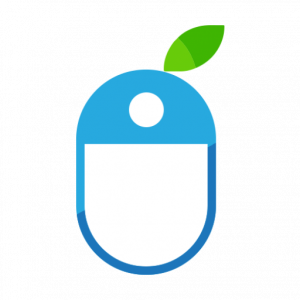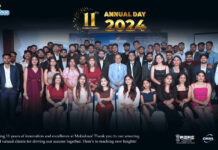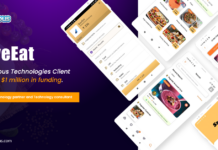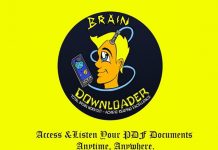What is Zero Trust Security?
Zero Trust Security is a security model that treats every user, device, and app like a potential threat until proven otherwise. It works on the principle of “never trust, always verify.” It doesn’t care if you’re inside or outside the network; everyone and everything must verify their identity and intent. This mindset helps minimize risk, reduce attack surfaces, and tighten control across all entry points.
To implement and customize Zero Trust Security solutions smoothly, consider hiring dedicated developers with expertise in identity and access management.
List of Top 13 Zero Trust Security Solutions
- Zscaler
- Okta
- Cisco Duo
- Cloudflare One
- Twingate Inc.
- Akamai
- Palo Alto Networks
- Appgate SDP
- CrowdStrike
- Forcepoint
- Google BeyondCorp
- Azure Identity Protection
- JumpCloud
Top 13 Zero Trust Security Solutions: Features, Use Cases, Pros & Cons, and Pricing
1. Zscaler
Zscaler is a cloud-native platform built around Zero Trust Security Solutions. It inspects all traffic before reaching apps and enforces granular policies. Designed to replace traditional VPNs, it supports secure user-to-app connections while adapting to modern threats. Its architecture prioritizes inspection and performance for organizations embracing cloud-first strategies.
Features:
- Granular policy enforcement
- Inline threat prevention
- Fast user-to-app connections
Use Cases:
- Remote work security
- Cloud migration
- Replacing VPNs
| Pros of Zscaler | Cons of Zscaler |
| Strong cloud-native architecture | It can be complex to configure |
| Fast deployment | Steep learning curve |
| Great for large-scale environments | Premium pricing |
Pricing: Starts around $6/user/month for Zscaler Internet Access.
For organizations planning secure cloud migrations or looking for reliable cloud hosting to support their Zero Trust initiatives, partnering with a trusted cloud migration and hosting company is essential.
2. Okta
Okta is a Zero Trust Security Solution focused on identity. It offers Single Sign-On (SSO), adaptive Multi-Factor Authentication (MFA), and a universal directory. Every access is verified based on context and risk. It scales from small teams to enterprise, centralizing user lifecycle and access controls across all apps in your ecosystem.
Features of Okta:
- Adaptive MFA
- Universal directory
- Risk-based access
Use Cases of Okta:
- Secure app access
- Employee onboarding/offboarding
- Merging IT systems after acquisition
| Pros of Okta | Cons of Okta |
| Easy integration with apps | Limited device visibility |
| Scalable user management | Expensive for small businesses |
| Strong partner ecosystem | UI can be clunky at times |
Pricing: Basic plans start at $2/user/month; enterprise packages vary.
3. Cisco Duo
Cisco Duo is a strong Zero Trust Security Solution emphasizing device trust and MFA. It inspects device health before granting access and offers real-time insights. Ideal for BYOD and compliance environments, Duo ensures only authorized, healthy devices connect. It supports contextual access decisions to reinforce security without degrading user experience.
Features:
- MFA with contextual access
- Device health checks
- Dashboard for real-time visibility
Use Cases:
- Bring Your Own Device (BYOD) policies
- Regulatory compliance
- Remote workforce authentication
| Pros of Cisco Duo | Cons of Cisco Duo |
| Fast setup | Limited ZTNA features |
| Mobile-friendly | Device insights could be deeper |
| Broad compatibility | Basic reporting |
Pricing: Starts at $3/user/month for Duo MFA.
For businesses looking to build secure, scalable web applications designed with Zero Trust principles, partnering with a specialized web app development company can be a game-changer.
4. Cloudflare One
Cloudflare One is a Zero Trust Security Solution that merges performance with protection. It uses a global network to route and inspect traffic via identity-aware proxies and secure web gateways. This platform is designed for replacing firewalls, securing hybrid teams, and controlling app access with minimal latency, thanks to Cloudflare’s global edge infrastructure.
Features of Cloudflare One:
- Secure web gateway
- Identity-aware proxy
- DNS filtering
Use Cases of Cloudflare One:
- Replacing traditional firewalls
- Web and app access controls
- Secure hybrid work
| Pros of Cloudflare One | Cons of Cloudflare One |
| Speedy performance | Reporting features could improve |
| Easy-to-use dashboards | Newer product, still evolving |
| Global infrastructure | Advanced configs require expertise |
Pricing: Free tier available; business plans from $7/user/month.
5. Twingate Inc.
Twingate is a Zero Trust Security Solution that offers private access without VPNs. It sets up secure tunnels to internal resources, using split tunneling and private DNS. Policies are identity-based and easy to manage. Ideal for developers, admins, and cloud-native initiatives, Twingate provides secure internal app access with minimal friction.
Features:
- Split tunneling
- Private DNS
- Policy-based access
Use Cases:
- Developer access control
- Remote administration
- Cloud-native projects
| Pros of Twingate Inc. | Cons of Twingate Inc. |
| No VPN required | Still maturing |
| Simple setup | Limited analytics |
| Strong mobile support | Small ecosystem |
Pricing: Free tier for teams; business plans start at $5/user/month.
To ensure your mobile apps are secure and seamlessly integrate with Zero Trust frameworks, consider working with a specialized mobile app development company.
6. Akamai
Akamai’s Zero Trust Security Solution secures apps and APIs at scale. It combines identity federation, app shielding, and threat intelligence. Traffic is routed through Akamai’s CDN to enhance both security and performance. Suitable for organizations needing high availability and resilience, it applies Zero Trust principles across globally distributed assets.
Features of Akamai:
- App shielding
- Identity federation
- Threat intelligence integration
Use Cases of Akamai:
- Web app security
- Remote vendor access
- Reducing DDoS risk
| Pros of Akamai | Cons of Akamai |
| Global CDN integration | Complex pricing |
| Good for high-traffic apps | Takes time to configure |
| Mature platform | Overkill for small teams |
Pricing: Custom pricing based on usage and traffic.
7. Palo Alto Networks
Palo Alto Networks’ Prisma Access is a comprehensive Zero Trust Security Solution for cloud and mobile users. It combines firewall functionality, identity-based controls, and behavioral analytics. This platform delivers consistent security policies across branches, remote endpoints, and cloud environments, reinforcing visibility and threat detection everywhere.
Features:
- Cloud-delivered firewall
- Identity-based access
- Behavioral analytics
Use Cases:
- Cloud-first environments
- Mobile device security
- Distributed branch offices
| Pros of Palo Alto Networks | Cons of Palo Alto Networks |
| Excellent threat detection | Steep learning curve |
| Scalable architecture | High cost |
| Rich features | Requires training |
Pricing: Custom pricing depending on deployment size.
For organizations aiming to build secure iOS applications that align with Zero Trust principles, partnering with an experienced iOS app development company can ensure robust security and a seamless user experience.
8. Appgate SDP
Appgate SDP is a dynamic Zero Trust Security Solution that builds per-user secure tunnels. It enforces least privilege and segments resources by identity and context. Policy automation ensures access is granted only when conditions are met. It’s ideal for DevOps, third-party vendor access, and insider threat defense.
Features of Appgate SDP:
- Identity-based segmentation
- Least privilege access
- Policy automation
Use Cases of Appgate SDP:
- Secure DevOps environments
- Third-party access
- Insider threat protection
| Pros of Appgate SDP | Cons of Appgate SDP |
| Flexible deployment | Requires integration effort |
| High scalability | Advanced configs needed |
| Strong compliance tools | Smaller market share |
Pricing: An expensive tool starting around $100/month.
9. CrowdStrike
CrowdStrike Falcon is a Zero Trust Security Solution tailored for endpoint and identity security. It uses AI-based detection to identify suspicious behavior and harden identity systems. With real-time response capabilities, businesses can automatically quarantine threats and investigate incidents, enforcing Zero Trust across endpoints and user access.
Features:
- Identity threat detection
- Zero Trust posture management
- Real-time response
Use Cases:
- Endpoint threat defense
- Identity breach protection
- Active directory hardening
| Pros of CrowdStrike | Cons of CrowdStrike |
| Strong AI detection | Expensive |
| Fast response times | Requires tuning |
| Cloud-native | Complex UI |
Pricing: Starts at $59.99/month for core protection features.
10. Forcepoint
Forcepoint delivers a behavior-adaptive Zero Trust Security Solution. It monitors user intent and assigns risk-based controls. Combined with DLP and CASB, it blocks risky behavior and protects data. This makes it a good choice for organizations worried about insider threats and sensitive data exposure.
Features of Forcepoint:
- Risk-adaptive protection
- Data loss prevention
- Cloud access security broker (CASB)
Use Cases of Forcepoint:
- Insider threat mitigation
- Data exfiltration protection
- Regulated industries
| Pros of Forcepoint | Cons of Forcepoint |
| Smart behavioral analysis | Dated interface |
| Good data protection tools | Reporting gaps |
| Scalable for large orgs | Complex policies |
Pricing: Pricing is based on specific product and support level; request a quote.
11. Google BeyondCorp
Google BeyondCorp is a Zero Trust Security Solution built for Google ecosystems. It uses device trust and context-aware access controls tied to user identity. Ideal for organizations using Google Workspace and GCP, it ensures secure, verified access to internal apps without relying on perimeter defenses.
Features:
- Device trust enforcement
- Context-aware access
- Integration with Google Workspace
Use Cases:
- Cloud-native teams
- Device compliance checks
- Remote collaboration
| Pros of Google BeyondCorp | Cons of Google BeyondCorp |
| Native to Google Cloud | Google ecosystem dependent |
| Strong visibility | Requires admin skills |
| Scales well | Limited third-party support |
Pricing: Offers a custom quote, also included with some Google Workspace and GCP plans.
12. Azure Identity Protection
Azure Identity Protection is Microsoft’s Zero Trust Security Solution that detects identity risks in Azure AD. It enforces conditional MFA and blocks risky sign-ins. Thanks to threat intelligence and automation, it protects access to Azure and Microsoft 365 with real-time policy enforcement and contextual analytics.
Features of Azure Identity Protection:
- Risk-based conditional access
- MFA enforcement
- Threat intelligence
Use Cases of Azure Identity Protection:
- Hybrid Azure environments
- Conditional policy controls
- Microsoft 365 security
| Pros of Azure Identity Protection | Cons of Azure Identity Protection |
| Native Azure integration | Limited outside Azure |
| Strong policy automation | Requires Azure AD Premium |
| Real-time insights | UI can be dense |
Pricing: Included in Microsoft Entra ID P1 ($5.83/user/month).
13. JumpCloud
JumpCloud offers a directory-as-a-service Zero Trust Security Solution that unifies identity, device, and access control. It supports Mac, Windows, Linux, and cloud apps. With conditional access and unified management, it helps SMBs enforce Zero Trust across a diverse environment without heavy infrastructure overhead.
Features:
- Unified device and identity control
- Cross-platform support
- Conditional access
Use Cases:
- Managing remote teams
- Identity-first device control
- Replacing Active Directory
| Pros of JumpCloud | Cons of JumpCloud |
| Cross-platform flexibility | Reporting could improve |
| Clean UI | Some integration gaps |
| Affordable for SMBs | Still growing in features |
Pricing: Free for up to 10 users; paid plans start at $11/user/month.
How to Choose the Right Zero Trust Security Solution
1. Define Security Goals
Before anything, get specific on what you’re trying to protect. Is it customer data? Internal IP? Remote workforce? Your Zero Trust Security Solutions must align with the threats and challenges you care about most. A generic tool won’t solve a specific problem.
2. Check Feature Match
Not all platforms offer the same tools. Some focus on identity, others on endpoints or traffic. Match the solution’s strongest features to your pain points; like if you struggle with phishing, go identity-first. If devices are your weakness, pick endpoint-focused tools.
3. Test Compatibility Fit
Zero Trust shouldn’t blow up your existing stack. Check that the solution plays nicely with what you already use, like apps, cloud services, identity providers, etc. Integration failures lead to wasted time, security gaps, or both.
4. Evaluate User Experience
Security shouldn’t feel like punishment. If users find the system clunky or constantly interrupted, they’ll try to bypass it. Choose tools that enforce security without trashing productivity or morale.
5. Start Small, Scale Smart
Look for solutions you can pilot with a small group before rolling them out company-wide. This lets you test in the real world, get feedback, and tweak policies. Avoid going all-in on something unproven or overbuilt.
If you need expert guidance tailored to your organization’s unique security needs, consider partnering with a trusted business consulting company to navigate your Zero Trust journey effectively.
Conclusion
Zero Trust Security Solutions are no longer optional. With remote work, cloud sprawl, and relentless cyber threats, the old perimeter-based models just don’t cut it. The best platforms on this list aren’t just about blocking bad guys, but they’re about giving you control, visibility, and confidence.
Start by identifying your weak spots, choose tools that fill those gaps, and build a security strategy that assumes nothing and verifies everything.
FAQs – Zero Trust Security Solutions
Q1. What are the 5 pillars of Zero Trust?
The five pillars of Zero Trust are Identity, Devices, Network, Applications & Workloads, and Data. These pillars are designed to verify every access request, provide visibility into potential threats, and enforce policies based on context and risk.
Q2. What is the zero trust technique?
The Zero Trust technique assumes no implicit trust inside or outside the network. It requires continuous verification of identity, device status, and context before allowing access. Every access attempt is evaluated, reducing the chance of breaches and lateral movement by attackers.
Q3. Why is Zero Trust so difficult?
Zero Trust is hard to implement because it demands a complete shift from traditional models. It often involves rethinking infrastructure, upgrading tools, changing workflows, and retraining teams. Add to that integration headache with legacy systems, and you’ve got a serious challenge.
Q4. What is Zero Trust in AWS?
In AWS, Zero Trust involves using services like IAM, AWS Cognito, AWS WAF, and GuardDuty to enforce identity-based controls, monitor behavior, and restrict access to resources based on least privilege. It ensures that each request is authenticated and authorized in real time.
Q5. What is the main goal of Zero Trust?
The core goal is to eliminate implicit trust. Zero Trust Security Solutions are designed to continuously verify and validate every access request, minimize attack surfaces, and protect sensitive data. Instead of relying on location or network, trust is earned through proof.
Q6. Who created Zero Trust?
John Kindervag, a former analyst at Forrester Research, created the concept of Zero Trust in 2010. He wanted to address the flaws of perimeter-based security models, where too much trust was given just because something was “inside” the network.
Q7. What are the three layers of Zero Trust?
Zero Trust is built around three main principles: Verify Explicitly, Use Least Privilege Access, and Assume Breach. These guide how policies are created, how access is granted, and how systems should respond when something goes wrong.
Q8. How to use Zero Trust?
To use Zero Trust effectively, enforce identity checks, limit user permissions, monitor access continuously, and use analytics to spot anomalies. Make sure every user, device, and app is treated as untrusted until verified, every single time.
Q9. How to test Zero Trust?
Testing Zero Trust means simulating real-world attacks to validate that your controls are airtight. You can use tools like AttackIQ to run breach simulations and measure responses. Check whether access restrictions, logging, and threat responses actually hold up under pressure.
Q10. What are the risks of Zero Trust?
Zero Trust comes with its own challenges. It can slow productivity, add complexity, and frustrate users if not rolled out thoughtfully. Costs can pile up, and if it’s poorly integrated, it might create more gaps than it closes. Planning and testing are key.