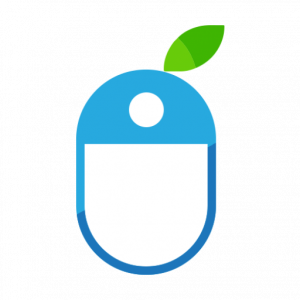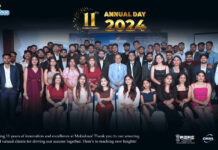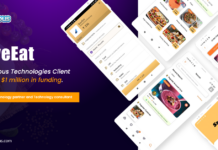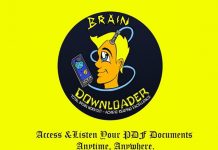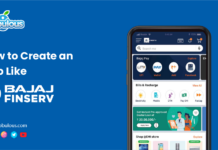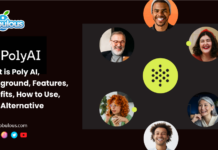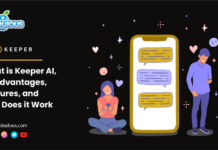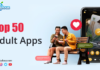Android 15 features are going to make a significant revolution in the upcoming era. As we know, Android 15 is set to be released in early 2024 as the latest version of Google’s mobile OS, i.e., Operating System. This brings the latest capabilities and enhancements that will help you get more from your Android devices.
Google has released a “Developer Preview” of its Android 15 OS for smartphones. This preview highlights enhanced user privacy features, performance optimization, and developer tools. Let’s take a closer look at the most exciting additions coming in Android 15.
What is Android 15 Called?
Android 15 is currently known as “Vanilla Ice Cream” for the letter V. On the other hand, Android 14 was called “Upside Down Cake” for the letter U. Google no longer uses internal code names in order to promote Android versions. However, they still use them within the company internally.
The official Android 15 logo, though, has nothing in common with ice cream. A green triangular design with the Android mascot wearing a “15” on its back is one of its additional characteristics. It seems to be staring at something that looks like a gate or the end of a starry bridge.
Android 15 Features 2024
Android 15 is going to hit the market with a bang soon. It has a plethora of exciting features that are set to revolutionize the way we use our smartphones. Android 15 promises its users to give an unforgettable user experience.
As a user, we should never overlook these Android 15 features as these are some of the most important and crucial ones. As a result, you must stay tuned for the official reveal of these features as they are not only amazing but also essential. Let’s discover all these features in a detailed way.
For Any Query:- Seek help and guidance from an Android App Development Company!
1. Enhanced Privacy Controls
With the launch of Android 15, users will have more granular control over app permissions in order to access location, SMS, media files, contacts, and several others.
In addition to this, a new runtime permission policy will become applicable in order to permit one-time access instead of blanket approval.
Users will get enhanced and improved privacy controls with the help of which they will get clearer visibility into what every app can actually access for informed consent.
2. Upgraded Notification Systems
Under this feature, users can get more configurable notification settings for timing, sounds, and grouping. With this, priority-based ranking is made for highlighting the most relevant alerts.
There will be a revamped design for notifications shade and cards. As per the requirements of the users, new status bar icons and quick setting are going to get customized.
A new function, i.e., Notification Cooldown will be included in Android 15 features which lowers the volume of successive notifications that come from the same app. This feature is specifically designed in order to avert users from being dazzled by too many notifications.
You must have an idea about two-factor authentication, i.e., 2FA. Yes, they are safer than others, but several platforms lean on the most basic form of 2FA that sends OTPs or One Time Passwords through texts or Email. However, Android 15 is going to add a sensitive notification feature that will prevent your OTPs from being read by hostile and vicious Android apps.
Recommended Read:- Google Partner Setup Latest Update Now On Play Store: Upgrade Your Android Experience!
3. Refined Material Design 3 Interface
Android 15 looks quite similar to previous Android versions. However, there are some amazing and unique changes that Google has introduced with its update. Also, there are some functionality updates to various important features, making it a refined material design 3 interface.
Enhancements to UI/UX will be made for a more responsive and fluid visual design. There will be improved transitions, animations, menus, and floating action buttons. A new system-wide color palette and system fonts for deeper customization will be added. Furthermore, there will be a consistent, sleek design language across core first-party Android app software.
4. Expanded Smart Home Connectivity
The third Android 15 feature is expanded smart home connectivity with the help of which, users can get native support for new matter smart home standards. Not only this, users can control more IoT devices such as refrigerators, AC systems, and others straight from Android.
Under this, they can also envision deeper integration features with Google Home and other popular home automation platforms. Additionally, new smart features are going to include for managing involving multiple devices.
5. Partial Screen Sharing
Android 15 feature is also welcoming the functionality of partial screen sharing where users can share and record just an app window instead of the entire device screen.
This feature was initially enabled in Android 14 QPR 2 on Pixel devices but will be available now across the wider Android platform. The partial screen recording feature allows users to record or share just a specific app window instead of the entire screen.
6. New In-App Camera Controls
Android 15 is set to add new extensions for more authority and command over the camera hardware on the supported devices.
New features that have been added through these extensions contain low-light enhancements that give developers authority in order to increase the brightness of the camera preview and advanced flash potency adjustments that allow accurate control of flash intensity when clicking photos.
7. Bluetooth Popup Dialog
Android lets you toggle Bluetooth via the Quick Settings tile, but most people vacate the link in order to quickly unite with their accessories all through the day.
If you are equipped with various accessories around, you will be able to find better utility with a Quick Setting tile that allows you to toggle the respective connections in order to connect and disconnect with separate devices.
It allows you to click on the Bluetooth Quick Settings tile in order to open up a popup dialog for performing more functions, including toggling Bluetooth, connecting and disconnecting to particular devices, pairing new devices, and entering their settings page.
8. Health Connect
Health Connect is another one of the most in-demand Android 15 features that include updates to the Health Connect by Android platform that add support for the latest data types all across fitness, nutrition, and several others.
This functionality enables seamless and hassle-free integration between health-related apps and devices that allows users in order to manage and access their health data efficiently within the Android ecosystem.
For Any Query:- Seek help and guidance from a Mobile App Development Company!
9. Virtual MIDI 2.0 Devices
The support for connecting to MIDI 2.0 devices through USB was added by Android 13 which communicates with the help of Universal MIDI Packets, i.e., UMP.
However, Android 15 advances UMP support to virtual MIDI applications, enabling composition apps in order to control synthesizer apps as a virtual MIDI 2.0 device, just as they would with a USB MIDI 2.0 device.
You can hire developer who can give you the utmost advantage in developing these synthesizer apps for Android 15 so that you can stay ahead of the competition in the upcoming revolutionizing Android era.
10. Changes For Continuity Features on Foldable
With the launch of Android 15, users are able to control if they want to continue to use applications on the front display or on the foldables. Mishaal Rehman states that this specific feature, i.e., “changes for continuity features on foldable” was present on Android 14 QPR betas but was removed and now it is returning back.
You can either have the front display turn or whenever you fold your device. You can turn it on for playing games, videos, and other applications, or never turn it on and lock the front display when you fold your device.
If you think that these settings are kind of restrictive to you, then worry not as Mishaal Rehman has also stated that Google is testing a “swipe up to continue” option that will allow the users to continue apps on the cover screen simply by swiping up on the lock screen after they fold their device.
11. Lock Screen Widgets
Android sustained lock screen widgets with Android 4.2 Jelly Bean, but in the meantime, the feature was removed in Android 5.0 Lollipop. Since iOS devices brought lock screen widgets with iOS 16, Android could bring widgets back to the lock screen with Android 15.
There are a few guidelines and techniques that Google can take in order to bring widgets back to the lock screen with Android 15.
12. Battery Health Percentage
Android 14 laid the groundwork for the operating system in order to follow battery health information, whereas Android 15 can make battery health information available to users. The operating system can display the estimated percentage of your phone’s battery. It will give a clear idea to users about their battery degradation.
There are several variables that are involved in this feature that are coming into existence. iPhones always report the health of their batteries in an easy-to-read manner, and that information has been helpful to numerous users in determining the condition of pre-owned units and if they should get their batteries replaced or substituted.
13. App Archiving Through Settings
iOS has a handy feature that allows users to offload apps in order to reclaim some storage space. You are able to uninstall applications that you use on a rare basis but keep the data of its users around safely. Therefore, when users reinstall the app, they can get back where they had left off.
With Android 15, Google can bake in a similar app archiving feature which was once announced back in 2022, but we can finally see integration within the platform.
When an application is archived on Android, most of its working files will be removed or substituted, whereas a stripped-down version of the application will be enclosed and maintained. There will be a home screen icon that will trigger the Google Play Store when a user clicks on it in order to unarchive the application.
Google already lets you opt into auto-archiving via the Google Play Store. Since the feature is run through the Play sources apart from the Play Store, you are not able to archive or unarchive applications via the settings app of your phone.
Android 15 can modify this behavior simply by including a renewed Archive and Restore button on the info page of the application. In this way, those apps that have been installed already from external of the Play Store can be archived from an easily and seamlessly accessible location.
14. Private Space
Private Space is another one of the best upcoming Android 15 features that will allow you to hide apps and data on your phone. The feature can work just as how your Secure Folder works in your Samsung Galaxy smartphones.
With this private space, you don’t need additional third-party applications to hide other apps or photos on your Android Phones that gather and collect your sensitive information.
When the feature goes live, it will be available and you can open it at Settings > Security & privacy > Private Space.
15. Additional Features
Apart from all of the above-mentioned features, there are some additional features as well that we can see with the launch of Android 15. Below are the additional features. Make sure to read them comprehensively.
- Refinements particularly for larger screen devices, including better multitasking with a tailored taskbar.
- Users are getting more command over keyboard vibration with the help of a new toggle that allows them to universally disable the function.
- Continuity on foldable will be elevated and upgraded, with users now getting the option to continue apps and run them on the front display.
- Minor upgrades are arriving that permit apps to interact with the phone’s thermal and power systems in the best way possible. This provides more acceptable optimization so that your devices doesn’t overheat.
Android 15 Privacy And Security Features
Android 15 features are ready to prioritize privacy first. From privacy sandbox to file integrity and data safety, we are diving deeper into the privacy and security features of Android 15.
Get ready to reclaim control of your digital life and discover how Android 15 empowers you to choose what you share, and when. Below are the privacy and security features of Android 15. Get ready to learn them in the best possible way.
1. Privacy Sandbox on Android
One of the key highlights of the Android 15 update is that it integrates the latest version of the Privacy Sandbox on Android.
Privacy Sandbox on Android is a multi-year initiative from Google that instructs and mandates more private advertising solutions that restrict the sharing of user data with third parties and utilize without cross-app identifiers.
The aim is to develop efficient and privacy-enhancing advertising solutions. It will protect and all your crucial information and keep them safe. This is necessary for creating a healthy ecosystem of your application. It is essential for the overall health of the Android platform.
2. File integrity
Android 15 has presented a new FileIntegrityManager API. It uses “fs-verity” feature in the Linux kernel.
With the help of this feature, custom cryptographic signatures protects all the files and make sure that they are not tampered or corrupted.
With this, Android app developers can take a sigh of relief as they know that the functionality and data of their app are not compromised in any way.
Android 15 Benefits 2024
As we know Android’s next iteration is on the horizon, hence it is mandatory for all of us to understand what major benefits Android 15 holds for all of us.
Let’s move ahead and learn some of the most important benefits of Android 15 that will make our Android journey smoother, smarter, and more secure in 2024 and beyond.
Also Check:- What is the Importance of Android App Development?
1. Performance and Stability
Under this, users will get enhanced runtime for accelerating app launch for up to 30%. Not only this but also optimized CPU and memory management delivers smoother animations and transitions.
In addition, screen rotation and resolution switching occur instantaneously now and apps resume to the earlier state faster due to the enhanced background optimization. Therefore, it is termed as the “smoothest Android release” ever by Google.
2. Customization and Flexibility
Customization and Flexibility are another benefit of Android 15 that gives more options for system-level personalization with fonts, color schemes, and icon shapes. New methods keeps on introducing for transforming the app icons programmatically into the custom ones.
In addition to this, micro permission management is here to offer greater control app-by-app. With this, interfaces are developed in a better way that is auto-adapt based on usage patterns due to machine learning. Users can get effortless external display integration and management as they switch environments.
3. Security
Security is a crucial factor that people look for when switching from one platform to another. With Android 15, users will get stronger sandboxing of app data and encrypted file systems. There will be an introduction of a new verification framework for smart home IoT devices.
Malware detection for the Android System is maintained in Android 15 in order to identify and recognize suspicious activities. Here, users get faster security updates directly from Google guaranteed for 5 years.
4. Battery Life
Last but not least, there are various underlying improvements and enhancements in order to manage CPU/GPU usage in a more efficient way. For assisting other apps, several APIs keeps on adding. With this, they can optimize the battery demands in the best possible way.
When not required, users can suspend execution and network activity selectively. There are ambient computing capabilities in order to learn usage contexts for squeezing battery life. The good news is that Google has claimed “all-day battery life” with Android 15 in the majority of the devices.
Android 15 Release Date
Google hasn’t confirmed the Android 15 launch date yet. However, we can predict that Android 15 can release between March to May 2024 after comparing with the historical schedules for major Android updates.
Google generally follows an annual release cycle, shipping on major Android upgrades every 12 months. When we analyze the launching period of Android 14, it was first released in early 2023, aligning with a 12-month development timeline. With this, we can expect that Android 15 will surely launch around Q1 or Q2 of 2024.
Apart from this, when we talk more specifically and analyze the previous Android launches over the years, the tentative timeframe for the Android 15 release date falls during March, April, or May 2024. As per TimesofIndia, The Android 15 Beta features will start in April.
The Bottom Line
Android 15 features bring smarter, personalized, and more instinctive ventures all across the devices. The most noticeable enhancements concentrate on customization, visual design, privacy, and smart home connectivity.
We anticipate seeing the next major Android update, i.e., Android 15. It can become available between Spring 2024 after it meets solidity and performance milestones during the beta testing period.
Last but not least, Android 15 strives to bring smoother, smarter, and more personalized and secure mobile experiences. The emphasis remains on optimizing performance, privacy, connectivity, and visual appeal.
Frequently Asked Questions
Q. When will Android 15 be released?
Ans. Google has released the first developer preview of Android 15, giving an early glimpse into the upcoming operating system update slated for fall 2024. The preview focuses on improved user privacy protections, optimizing performance, and tools for developers.
Q. What are the confirmed features of Android 15?
Ans. Below are the confirmed Android 15 features. Make sure to note them down precisely.
- Enhanced privacy controls
- Upgraded notification systems
- Partial screen sharing
- New in-app camera controls
- Lock screen widgets
- Battery health percentage
- Private space
Q. What benefits can I expect from Android 15?
Ans. Below are the Android 15 benefits. Make sure to read them carefully and precisely.
- Performance and stability
- Customization and flexibility
- Security
- Battery life
Q. Will Android 15 be more secure than previous versions?
Ans. Security is a major focus for Google in every Android release. We can anticipate continued enhancements in data protection, security patches, and app permission with Android 15, but specifics are unknown.