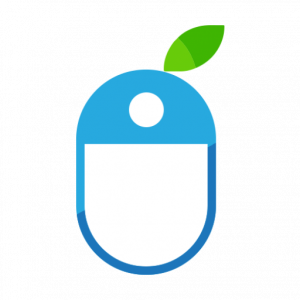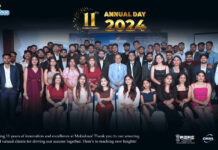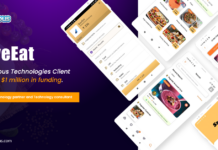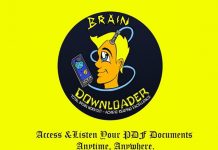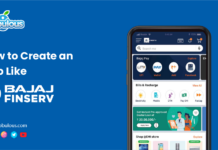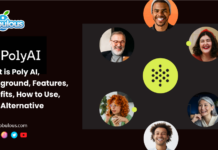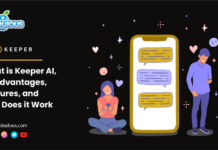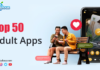Improving the user experience of an app can be a complex task, but one important aspect to consider is performance optimization. Here are some tips for user experience by optimizing your app how to do just that:
1. Minimize the amount of data that needs to be loaded by the app by compressing images and other resources.
2. Use lazy loading techniques to only load the resources that are actually needed by the user at a given time.
3. Utilize caching strategies to save frequently accessed data, so that it can be quickly retrieved without needing to be loaded again.
4. Minimize the number of HTTP requests made by the app by combining files or using a content delivery network.
5. Use a performance monitoring tool to measure the app’s performance and identify areas that need improvement.
By following these tips, you can improve the overall performance of your app and provide a better user experience for your users.
Mobile App User Experience is Improved By Performance Optimization Techniques in Detail.
1. Minimize the amount of data that needs to be loaded by the app by compressing images and other resources.
Minimizing the amount of data that needs to be loaded by an app can greatly improve its performance, as it reduces the amount of time it takes for the app to load and reduces the amount of data that needs to be transmitted over the network. One way to accomplish this is by compressing images and other resources. Here’s an example of how this can be done:
Image Compression: Images are often the largest resources in an app, and they can take a long time to load. By compressing images, you can reduce their file size and make them load faster. There are a variety of tools available for compressing images, such as Photoshop, TinyPNG, and Kraken.io. These tools can be used to reduce the file size of an image without significantly reducing its quality.
Resource Compression: Other resources, such as CSS and JavaScript files, can also be compressed to reduce their file size. Gzip is a popular compression algorithm that can be used to compress these files. When a browser requests a resource that has been compressed with Gzip, the server sends the compressed version of the file, and the browser decompresses it before displaying it.
Minification: Another way to reduce the size of resources is by minifying them. Minification is the process of removing unnecessary characters, such as white spaces, line breaks, and comments, from the code. This reduces the file size of the resource without affecting its functionality. There are various tools available for minifying CSS and JavaScript files, such as UglifyJS and CSSNano.
Example: Let’s say you have an application that uses an image of a product that is not optimized, it’s 1MB in size and it’s taking a lot of time to load. By using a tool like TinyPNG, you can reduce the size of the image to 400KB, which greatly reduces the load time of the application and improves the user experience.
Also, you have a CSS file that’s not minified, it’s 100KB in size, by using a tool like CSSNano, you can minify the CSS file and reduce its size to 80KB. This can greatly improve the load time of the application, as the browser has to download fewer data.
In summary, compressing images and other resources, and minifying them, can greatly reduce the amount of data that needs to be loaded by an app, improving its performance and user experience.
2. Use lazy loading techniques to only load the resources that are actually needed by the user at a given time.
Using lazy loading techniques is an effective way to improve the user experience by ensuring that only the resources that are actually needed by the user at a given time are loaded. This can reduce the amount of data that needs to be loaded and can improve the overall performance of the app. Lazy loading means that resources are only loaded when they are needed, rather than all at once. This can be accomplished by using techniques such as on-demand loading, which loads resources as the user scrolls through the app, or by using a plugin that delays the loading of certain resources until they are needed. This approach can greatly enhance the app’s performance and can provide a more seamless user experience.
For Example- An example of using lazy loading techniques would be implementing on-demand loading in an e-commerce app. Instead of loading all product images at once when the user first opens the app, the images are only loaded as the user scrolls through the product listings. This reduces the amount of data that needs to be loaded initially and improves the app’s performance. Another example is, if you are building a social media app, you can use lazy loading to only load the images and videos when the user scrolls down to them, instead of loading all the post’s media at once when the user opens the app.
3. Utilize caching strategies to save frequently accessed data, so that it can be quickly retrieved without needing to be loaded again.
Utilizing caching strategies is an effective way to improve the user experience by allowing frequently accessed data to be quickly retrieved without needing to be loaded again. Caching involves storing a copy of the data in a temporary location, such as the device’s memory, so that it can be quickly accessed the next time it is needed. This can greatly improve the app’s performance and provide a more seamless user experience.
For example, in a news app, caching the frequently accessed articles can allow the user to quickly access them even when they are offline. The app can also maintain a cache of frequently visited sections, images, and videos for quick access.
Another example would be in a weather app, caching the weather data for the user’s current location can allow the app to quickly retrieve the information without needing to make a new request to the weather API every time the user opens the app. This approach can greatly enhance the app’s performance and can provide a more seamless user experience.
4. Minimize the HTTP requests made by the app by combining files or using a content delivery network.
Minimizing the number of HTTP requests made by an app can greatly improve its performance, as each request requires time to establish a connection, send the request, and receive a response. There are a few ways to accomplish this:
File Combination: One way to minimize the number of requests is to combine multiple files into a single file. For example, instead of loading a separate CSS file for each page of the app, all of the CSS could be combined into a single file that is loaded once.
Content Delivery Network (CDN): Another way to minimize the number of requests is to use a content delivery network (CDN). A CDN is a network of servers that are distributed around the world, and it is used to deliver content to users based on their geographic location. This means that the content is loaded from a server that is physically closer to the user, which can greatly reduce the time it takes for the content to be loaded.
Example: Let’s say you have a website or application that loads 5 different CSS files, 2 Javascript files and 7 images. Without any optimization, each file will make a separate HTTP request to load, that’s 14 requests. But if you combine all the CSS files into one and combine all the Javascript files into one, it will make 2 requests for the combined CSS and Javascript files and 7 requests for the images, reducing the total number of requests from 14 to 9. Additionally, if you use a CDN, the requests will be served from the closest server to the user, reducing the latency and increasing the loading speed.
In summary, by combining files and using a CDN, you can minimize the number of HTTP requests made by an app and improve its performance.
5. Use a monitoring tool to measure the app’s performance and identify areas that need improvement.
Using a performance monitoring tool is an essential step in improving the performance of an app. These tools can provide valuable insights into how an app is performing and identify areas that need improvement. Here’s an example of how a performance monitoring tool can be used:
Installation: The first step is to install a performance monitoring tool, such as Google Analytics, New Relic, or Mixpanel. These tools can be integrated into the app and will start collecting data on its performance.
Data Collection: The performance monitoring tool will collect data on various aspects of the app’s performance, such as load times, number of requests, and errors. This data will be stored and can be accessed through a dashboard or API.
Analysis: The collected data can then be analyzed to identify any performance bottlenecks or areas that need improvement. For example, if the app is taking a long time to load, the monitoring tool can show which specific resources are taking the most time to load and whether it’s an issue with the server or client-side processing.
Optimization: Once the areas that need improvement have been identified, they can be addressed through optimization. This could include reducing the number of requests made by the app, compressing resources, or using a content delivery network (CDN).
Example: Imagine you have a retail application that sells clothes and you have implemented the Google Analytics tool to measure the performance of your application. After a week, you check the data collected by GA and you find that the average load time for your application is 4 seconds and you have a bounce rate of 45%. This data indicates that your application is taking too long to load and that a significant number of visitors are leaving the site before it loads.
By investigating further, you find that some of the images on your application are not optimized, they are too large in size and not compressed. By reducing the size of these images and compressing them, you were able to reduce the load time of the application by 2 seconds and the bounce rate by 10%.
Read About – Top 5 UI/UX Design Trends of 2020 that you must consider
In conclusion, performance optimization is a crucial aspect of web or app development that can greatly improve the user experience. Implementing techniques such as compression, lazy loading, and caching, can enhance the performance of their app and provide a more seamless user experience for users. These techniques can minimize the amount of data that needs to be loaded, improve the app’s overall performance and make the app more responsive. A mobile app development company that prioritizes performance optimization can help to ensure that its clients’ apps are successful and well-received by users.