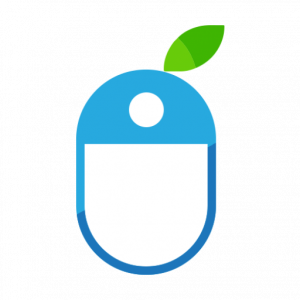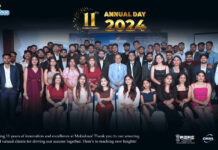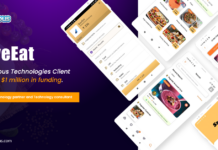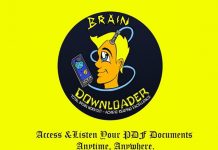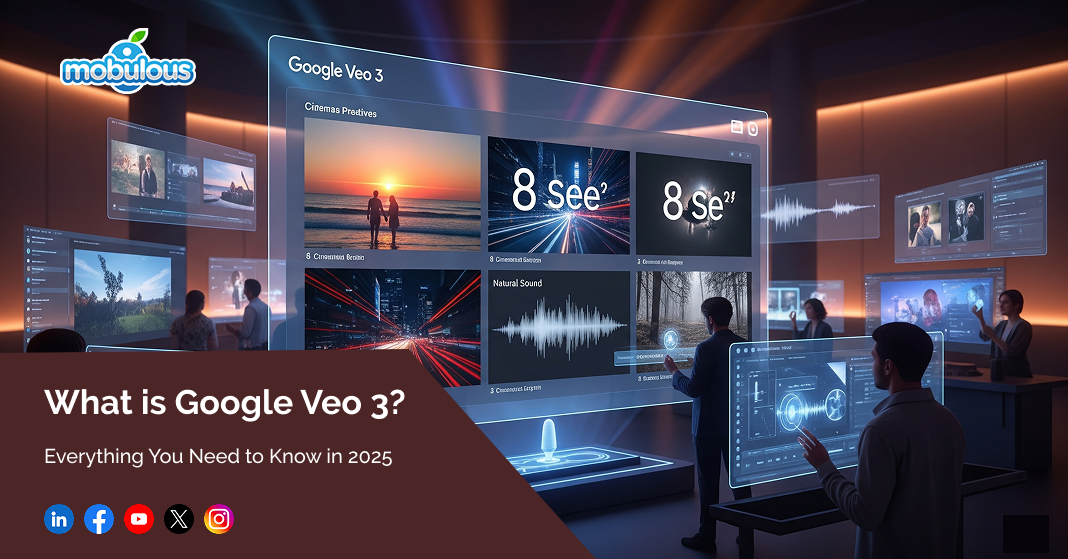What Is Google Veo 3?
Google Veo 3 is Google’s next-gen AI that creates ultra-realistic 8-second videos from simple text prompts, supporting 720p quality, and what sets it apart is that it can generate synchronized audio, including dialogue, background sounds, and even subtle effects. Veo 3 mimics real-world lighting, motion, and camera work, giving videos a cinematic polish.
Google Veo 3, launched in May 2025, has pushed video generation to a new level. Unlike older tools, it understands scene dynamics, applies physics, and delivers fluid motion that feels real. Whether it’s a romantic sunset or a cityscape bustling with energy, Veo 3 adds emotional depth and realism that resonates with human viewers.
Explore how an AI / ML development company can help you build cutting-edge solutions like Google Veo 3 for your own business.
How to use Google Veo 3?
1. Google AI Pro Plan
To use Google Veo 3 via the Google AI Pro Plan, sign up through your Google account and access the AI Studio dashboard. You’ll get premium features, including extended video length, early feature access, and advanced customization for both visuals and audio generated by Veo 3.
2. Google AI Ultra Plan
The Ultra Plan is the high-performance tier built for heavy users and businesses. It offers better rendering speed, priority access to updates, and support for full HD video. Google Veo 3 shines in this plan, providing cinematic visuals and natural-sounding audio for professional-grade projects.
3. Vertex AI
Google Veo 3 is integrated into Vertex AI for developers and enterprise teams. With Vertex AI, you can integrate Veo 3 into your apps or platforms, automate video generation from prompts, and tweak settings via API, which is perfect for teams building scalable content pipelines.
4. Canva
Google Veo 3 is integrated into Canva, allowing users to generate videos using text prompts within Canva’s design platform, which is great for creators who want streamlined access to Veo 3’s visual capabilities alongside Canva’s graphic tools for quick content creation.
5. Flow
Google Veo 3 is available through Flow, a lightweight creative tool designed for rapid content generation. It’s ideal for social media managers and digital marketers who need to produce short-form videos quickly using AI-powered visuals and simple editing features.
6. Free Trial
New users can try Google Veo 3 through a limited free trial. You get access to basic features, including 8-second video, 720p quality, and core audio tools. It’s a great way to test out what Veo 3 can do before investing in a paid plan.
Read more: What is Google MUVERA? Everything You Need to Know in 2025
What’s New in Google Veo 3?
Google Veo 3 now supports full 1080p video output, making it more useful for professional content creators and marketers. Videos not only look sharper but also feel more cinematic, which makes Veo 3 suitable for everything from YouTube ads to short films.
It also brings native audio generation to a new level. Google Veo 3 can sync mouth movements with dialogue, adjust background sounds according to the scene, and add spatial effects for depth. This tight integration of video and sound creates more believable, immersive scenes.
Realism is at the heart of Google Veo 3’s upgrade. It understands how water flows, how hair reacts to wind, and how light changes throughout the day. These small touches matter when trying to create something viewers feel is real.
Another highlight is improved prompt accuracy. You describe a scene, and Google Veo 3 nails it, tone, motion, vibe, everything. Plus, it helps localize content by automatically generating dialogue in multiple languages, making it easier to reach global audiences.
Google Veo 3 Key Features
1. High-Fidelity Video Generation
Google Veo 3 delivers 8-second, 720p videos that feel professionally shot. The textures are rich, the movements are fluid, and the lighting looks natural. Whether it’s a forest scene or a futuristic city, Veo 3 crafts it with pinpoint accuracy and emotion.
2. Native Audio Integration
This isn’t just a silent video, but Google Veo 3 creates sound that matches the visuals. It includes speech, ambient noises, and even footsteps or echoes when appropriate. The ability to hear what you see makes content far more engaging and lifelike.
3. Wide Range of Styles
Want a dreamy fantasy scene or a gritty crime-thriller shot? Google Veo 3 supports multiple styles, from watercolor animation to Hollywood-level cinematography. You tell it the vibe, and it runs with it. Each style feels authentic, not forced.
4. Cinematic Movement Simulation
Google Veo 3 mimics the way real cameras move. Whether it’s a smooth tracking shot, a shaky handheld scene, or a sweeping drone view, the motion adds depth and perspective that pull viewers into the story.
5. Advanced Scene Composition
Every frame generated by Google Veo 3 considers composition, including foreground, background, lighting balance, and focal points. That’s why it doesn’t just look like a video; it looks like a professionally planned shot by a real cinematographer.
Use Cases of Google Veo 3
1. Marketing & Advertising
Brands use Google Veo 3 to make eye-catching video ads in minutes. Instead of costly film crews, a creative team can type in a product idea and generate visuals and sound that match. It’s fast, flexible, and ideal for social media campaigns.
2. AI-Powered Films
Filmmakers are using Google Veo 3 to storyboard or even create short films. From fantasy battles to quiet emotional scenes, it handles diverse genres. The generated audio helps directors focus on mood and story without worrying about post-production too early.
3. Education & E-Learning
Educators love Google Veo 3 for its ability to bring lessons to life. A teacher can type “photosynthesis in action” and get a visual explainer with background sounds. It helps students see and hear what they’re learning, boosting engagement and retention.
4. Gaming & VR Industry
Game developers use Google Veo 3 to prototype scenes, environments, and animations. It helps them visualize world-building concepts fast. And since it simulates physics and depth, it fits well into VR experiences where immersion is critical.
Google Veo 3 vs Sora vs Kling
| Feature | Google Veo 3 | Sora | Kling |
| Release | 2025 | 2024 | 2024 |
| Owned By | OpenAI | ByteDance | |
| Audio Output | Yes | No | No |
| Max Duration | 8 seconds | 60 seconds | 120 seconds |
| Aspect Ratio | 16:9 | Flexible | 9:16 |
| Mobile App | Yes | No | Yes |
| Resolution | 720p | 1080p | 1080p |
| Access Point | Canva | ChatGPT | TikTok |
| Language | Multilingual | English | Chinese |
| AI Level | High | High | Medium |
Google Veo 3 Limitations
1. Short video duration
Google Veo 3 currently limits users to creating just 8-second video clips, which makes it a bit tough to create longer storytelling content in one go. Users often need to stitch clips together using editing tools to craft something more complete using Veo 3.
2. Output resolution and format
Right now, Google Veo 3 only generates videos in horizontal 1280×720 HD format, which may feel a bit outdated for creators wanting crisp 1080p or even 4K quality. If you’re building content for higher-res platforms, this can be a noticeable restriction with Veo 3.
3. Exclusive to Canva
Another limitation is access. Google Veo 3 isn’t available to everyone. Right now, it’s tied to Canva and its Pro plans, which means casual users or folks outside the Canva ecosystem can’t try it unless they pay for a subscription.
Future of Google Veo 3
1. Longer video generation
Google Veo 3 will likely evolve to support longer video clips, giving creators more freedom to build rich scenes without needing to patch them together. It could become a go-to storytelling tool if this update rolls out as expected in future versions of Veo 3.
2. Higher-quality resolution
Over time, we can expect Google Veo 3 to push beyond the current 720p cap. Adding 1080p or even 4K output would allow it to compete seriously with tools like Sora or Kling. Quality upgrades are one of the most requested features from Veo 3 users.
3. Advanced customization tools
More creative control is likely coming soon to Google Veo 3, which means adjustable camera angles, editing timelines, mood options, and character direction. The aim is to make Veo 3 less of a “press-and-go” tool and more of a video playground.
4. Broader accessibility
Right now, access is limited, but Google Veo 3 is expected to open up beyond Canva and Gemini Pro. Wider access through other platforms like YouTube Studio, Android apps, or Chrome extensions could make Veo 3 a household name for creators everywhere.
Ready to bring advanced AI video features like Google Veo 3’s future innovations to your projects? Hire dedicated developers to make it happen seamlessly.
Conclusion
Google Veo 3 is shaping up to be a serious player in the AI video generation space. While it’s currently limited by clip duration and resolution, its native audio generation, clean UI, and strong backing from Google give it a powerful edge. Compared to Sora and Kling, it offers unique strengths like sound integration and Canva support. And while the access model may be a barrier now, that’s bound to change.
If Google plays it right, Veo 3 could become the go-to tool for short-form AI video storytelling. Whether you’re a marketer, educator, or casual creator, Veo 3 is definitely worth keeping on your radar.
FAQs – Google Veo 3
Q1. Is Veo 3 available in India?
Yes, Google’s Veo 3 is available in India. Users with a Google AI Pro subscription can access it via the Gemini app. The plan costs Rs 1,950/month, and Google offers a one-month free trial, making it easy for Indian users to explore Google Veo 3 without risk.
Q2. Is Google Veo 3 free?
Google Veo 3 isn’t completely free, but there are several ways to try it. Google offers trials, student discounts, and introductory credits on Google Cloud. While premium plans unlock full access, even the free tier lets you test out Veo 3’s core features.
Q3. What is Google’s Veo 3?
Google’s Veo 3 is an advanced text-to-video generator with audio built in. It’s capable of turning prompts into cinematic scenes with synchronized sound. Available on Canvas & Vertex AI, Google Veo 3 empowers creators to produce rich visuals and native audio together in a single step.
Q4. Who owns Veo 3?
Google owns Veo 3. It’s a product of Google DeepMind and was officially launched in May 2025. It’s part of Google’s generative AI suite, accessible through Vertex AI and other tools like Flow and Canva. Veo 3 combines visual and audio generation under one roof.
Q5. Why is Veo 3 only 8 seconds?
The 8-second limit is Google Veo 3’s current design constraint. Though it supports rich 720p visuals with native sound, it’s capped at short-form clips. However, users can easily stitch multiple Veo 3 clips together using editing tools to create longer sequences.
Q6. Is Veo 3 on Canva?
Yes, Google Veo 3 is available via Canva’s “Create a Video Clip” feature. Canva users with Pro, Teams, Enterprise, or Nonprofit plans can use AI to turn text or voice into video with sound. Monthly limits apply, but it’s a quick way to explore Veo 3.
Q7. Can I use Veo 3 on my phone?
Absolutely. Google Veo 3 works on mobile through the Gemini app, available on both Android and iOS. Just install the app, subscribe to the AI Pro plan, and you’re ready to start generating videos using your phone. It’s one of the easiest ways to use Veo 3.
Q8. Is Veo 3 free for students?
Yes, students may get free or discounted access to Google Veo 3 via Google’s educational programs. Qualifying student accounts can receive up to 12 months of free usage through the Google Cloud Platform. It’s a great option for student creators.
Q9. How does Veo 3 work?
Google Veo 3 works by converting text or voice prompts into high-quality video clips with synchronized audio. It uses advanced generative AI to handle scene construction, motion, lighting, and sound in one step. The result is a smooth, story-like short video from just a prompt.
Q10. Where is Veo 3 available?
Google Veo 3 can be accessed through multiple platforms: Gemini Pro, Google AI Ultra, Google Cloud’s Vertex AI, Google Flow, and Canva. Each platform may offer slightly different features or interfaces, but all support Veo 3’s core video and audio generation capabilities.