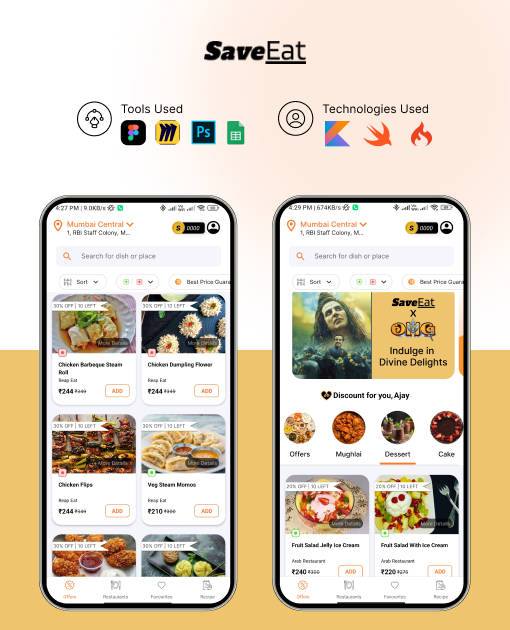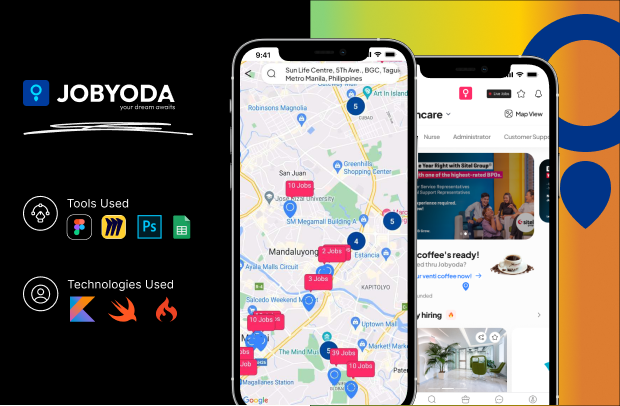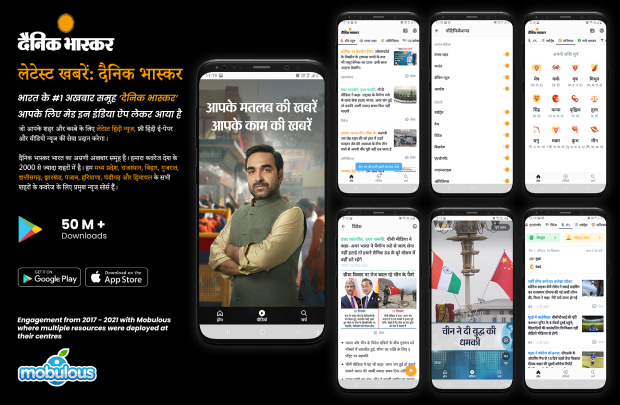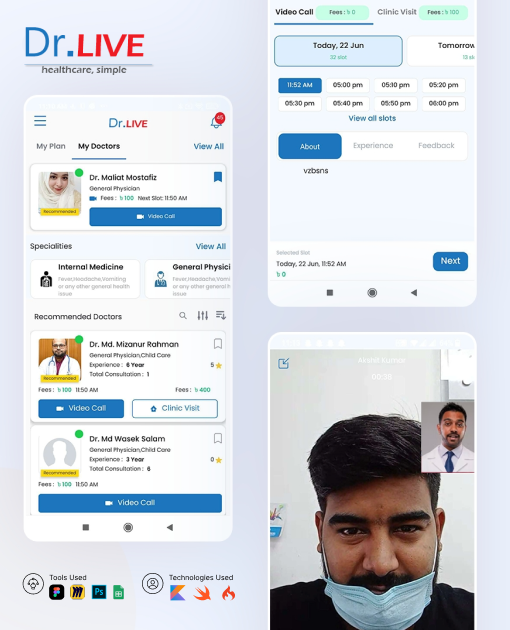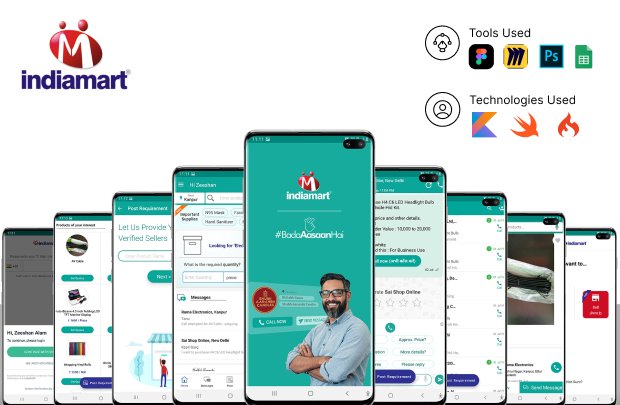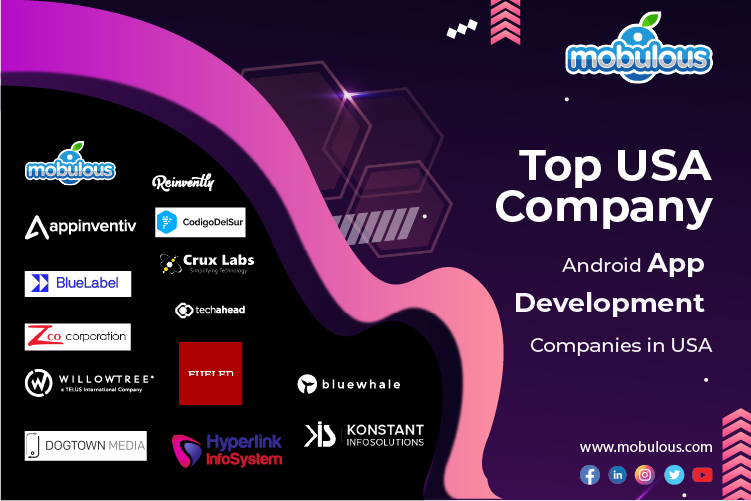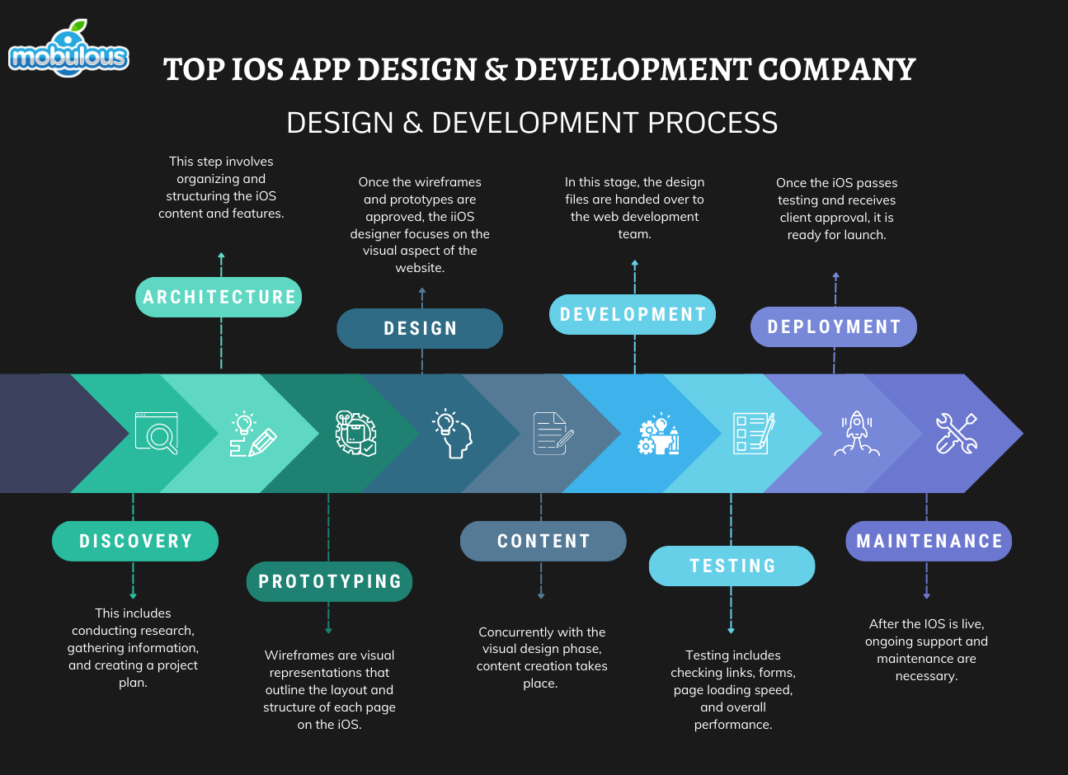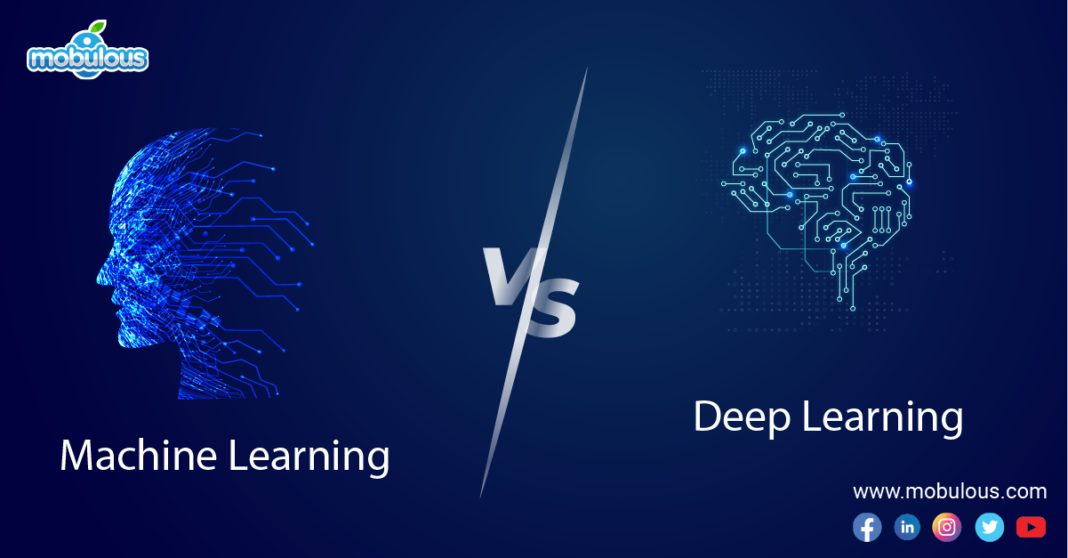What is a Parental Control App?
A parental control app is an application of software that is built specifically to assist parents to monitor and manage their child's digital activities. Most parental control applications provide features such as screen time management, content filtering, monitoring app usage, and location tracking.
They can be installed on diverse devices, such as tablets, smartphones, and computers. Parental control apps aim to make online life safer for children by being able to set limits, block inappropriate content, and thus keep them updated about their digital behavior, generally ensuring responsible internet use and digital wellness.
Benefits of Parental Control App
Phone monitoring app for parents offers numerous benefits for families navigating the digital landscape. These tools provide parents with peace of mind while empowering children to build healthy online habits. Here are six crucial benefits of parental control apps:
1. Enhanced Online Safety
Parental control applications ensure a safe online environment by blocking access to harmful sites or apps and filtering out unwanted content.
This kind of proactive approach presents less risk where children could come across explicit materials, cyberbullying, and worse, predators.
2. Screen Time Management
It helps parents limit the usage of the device to one's children, thus bringing balance into their digital behavior.
Parents can also schedule device-free times or limit daily screen time to allow for other activities like playing outdoors, reading, or family interactions and thus healthier lifestyles and decrease technology addiction.
3. Location Tracking
Parental Control Apps usually have GPS tracking as well, so parents are able to monitor the real-time whereabouts of their child.
This would give peace of mind, especially for parents of younger children or teenagers. It can be very necessary in emergencies - finding a child as fast as possible.
4. App and Website Monitoring
These applications offer insights into a child's app usage and browsing history. Parents can see which apps are most frequently used and which websites are visited.
This transparency helps initiate conversations about responsible internet use and allows parents to address any concerns proactively.
5. Communication Oversight
Parental Control Apps can monitor text messages, calls, and social media interactions. This feature helps parents identify potential cyberbullying, inappropriate conversations, or contact with strangers.
It allows for timely intervention and guidance in developing healthy communication skills.
6. Customizable Controls
These apps typically offer flexible settings, allowing parents to tailor restrictions and monitoring levels based on each child's age and maturity.
This customization ensures that children have age-appropriate digital experiences while gradually learning to navigate the online world responsibly.
Key Features of The Parental Control App
Phone monitoring app for parents are equipped with a wide variety of robust features specifically designed to help parents efficiently manage their kids’ digital experiences. Here are eight essential features that are commonly found in comprehensive parental control apps:
1. Content Filtering
Location-based services use GPS, enabling the child's location to be tracked in real-time.
Many apps offer the ability to track when a child enters or leaves safe areas like school or home-boosting safety and security.
2. Screen Time Limits
Customizable settings allow parents to set daily or weekly screen time allowances for different devices or apps. The app can automatically disable certain functions or the entire device once the time limit is reached, encouraging a balanced approach to technology use.
3. Location Tracking
GPS-based location services provide real-time information about a child's whereabouts.
Many apps offer geo fencing capabilities, alerting parents when a child enters or leaves predefined safe zones like school or home, enhancing safety and peace of mind.
4. App Management
Parents can view installed apps, block specific applications, or set usage time limits for individual apps.
This feature helps manage access to potentially addictive games or social media platforms, promoting more productive use of digital devices.
5. Web History Monitoring
The app records and reports on websites visited, providing parents with insights into their child's online activities.
This feature can highlight potential concerns and serve as a starting point for discussions about responsible internet use and digital literacy.
6. Communication Monitoring
Call, text message, and social media activity monitoring is also available.
Parents can limit specific contacts, limit communication time, and receive alerts of potentially inappropriate conversations, all ways to help shield children against cyberbullying or online predators.
7. Remote Management
Parents can adjust settings, view reports, and manage devices on their own smartphone or computer.
This access through a remote portal allows for real-time interventions and adjustments to curfews even when the parents are not in the same room as the child's device.
8. Activity Reports
Comprehensive reports and dashboards give parents a detailed view of everything that is happening regarding a child's digital activity.
Screens used, most used apps, browsing history, and location data all furnish such much-needed information on a child's digital life that parents can act upon them to change the digital habits of their children.
Technologies Used in Parental Control App Development
Parental Control App development typically involves a combination of various technologies to create robust, secure, and user-friendly applications. Some key technologies include:
- Mobile Development Frameworks: iOS (Swift, Objective-C) and Android (Java, Kotlin) for native app development, or cross-platform frameworks like React Native or Flutter for hybrid apps.
- Backend Technologies: Node.js, Python, Ruby on Rails, or Java for server-side logic and API development.
- Databases: SQL databases like MySQL or PostgreSQL for structured data, and NoSQL databases like MongoDB for flexible data storage.
- Cloud Services: AWS, Google Cloud, or Azure for scalable infrastructure, data storage, and real-time data processing.
- Location Services: GPS and geolocation APIs for tracking and geofencing features.
- Machine Learning and AI: For content filtering, behavior analysis, and predictive features.
- Encryption Technologies: To ensure secure data transmission and storage of sensitive information.
- Web Technologies: HTML5, CSS3, and JavaScript for web-based dashboards and reporting interfaces.
- Push Notification Services: For real-time alerts and updates to parents.
- Analytics Tools: To provide insights on app usage and performance.
How to Set Up The Parental Control App For The First Time?
Setting up a Parental control app for the first time is essential to ensure your child’s online safety. You must follow the below steps to get started with your new parental control app:
1. Download and Install
Download the app from the App Store of your device and install it on both your device (parent) and your kid’s device. Make sure to follow the prompts in order to grant required permissions for proper functionality.
2. Create a Parent Account
Set up your parent account by providing the required information such as password and email. Some applications may require additional verification steps in order to ensure account security.
3. Add Child Profiles
Create individual profiles for every child. Input details such as name, age, and device information that enable personalized settings tailored to each kid’s needs.
4. Configure Settings
Customize app settings according to your preferences and set up content filters, screen time limits, and app restrictions. Define safe zones for location tracking if applicable.
5. Link Child Devices
Connect your child's devices to your parent account which usually involves entering a code or scanning a QR code on the child's device to establish the connection.
How to Manage And Limit Your Child’s Screen Time?
Managing your child’s screen time is crucial for promoting a healthy balance between digital and real-world activities. The most essential strategies to help you manage and limit your child’s screen time are as follows:
1. Set Daily Limits: Use the app to establish daily screen time allowances. Set different limits for weekdays and weekends, considering school and leisure time. Gradually reduce limits if needed.
2. Create Screen-Free Times: Designate specific periods as 'no-screen' times, such as during meals, before bedtime, or during family activities. Use the app to automatically disable device access during these times.
3. Implement App-Specific Restrictions: Set time limits for individual apps, especially games or social media. This encourages more balanced app usage and prevents excessive time on potentially addictive applications.
4. Use Reward Systems: Leverage the app's features to implement a reward system. Allow extra screen time for completing tasks or good behavior, encouraging responsible device use.
4. Monitor and Adjust: Regularly review screen time reports provided by the app. Discuss the results with your child and adjust limits as needed, fostering open communication about digital habits.
How to Monitor Your Child's Online Activity And App Usage?
Monitoring your child's online activity and app usage is crucial for ensuring their digital safety. Here are five effective ways to keep track of your child's digital behavior using a Parental Control App:
1. Review Activity Reports: Regularly check the detailed activity reports provided by the app. These typically include browsing history, app usage times, and frequently visited websites, giving insights into online habits.
2. Set Up Alerts: Configure custom alerts for specific activities or keywords. Receive notifications when your child accesses certain content, uses particular apps, or spends excessive time on devices.
3. Monitor Social Media Activity: Use the app's social media monitoring features to oversee interactions on platforms like Facebook or Instagram. Look for potential red flags in conversations or connections.
4. Track App Installations: Keep an eye on new app installations and their usage patterns. Some apps allow you to approve or block new installations, ensuring you're aware of your child's app ecosystem.
5. Analyze Screen Time Patterns: Examine screen time patterns across different times of day and days of the week. This can help identify potential issues like late-night usage or neglect of other activities.
Is it Possible to Track Your Child’s Location Using The App?
Yes, the majority of parental control apps offer location-tracking features. These typically use GPS technology in order to provide real-time location information on your child's device.
Many apps also include geo fencing capabilities, allowing you to set up virtual boundaries and receive notifications when your child enters or leaves these areas.
Some advanced apps even offer location history, showing your child's movements over time. However, it is crucial to balance safety concerns with respect for your child's privacy and independence.
What Happens if a Child Tries to Bypass The Parental Controls?
If a child attempts to bypass parental controls, most apps have safeguards in place. These may include tamper detection that alerts parents if the app is uninstalled or disabled. Some apps prevent children from changing settings without a parent's password.
If a child manages to circumvent controls, many apps will log the attempt and notify parents. However, no system is foolproof, and open communication about digital safety remains crucial. Regular check-ins and discussions about responsible tech use are recommended.
Is The App Compatible With Multiple Devices And Operating Systems?
Most modern Parental Control Apps are designed to be compatible with multiple devices and operating systems. They typically support both iOS and Android smartphones and tablets, and many extend to Windows and Mac computers.
This cross-platform functionality allows parents to monitor and manage all of their child's devices from a single dashboard. However, some features may vary between operating systems due to technical limitations. It's advisable to check the specific compatibility of an app before installation.
Benefits of Partnering With the Parental Control App Development Company
Partnering with a professional parental control app development company provides numerous benefits to both clients and their end users. Some of the most essential benefits that will help you ensure the digital safety of children are mentioned below comprehensively:
1. Customized Parental Control Solutions
A professional parental control app development company tailors the app to your specific needs, ensuring unique features like content filtering, screen time management, and location tracking are fully aligned with your parenting goals, offering a personalized digital safety experience.
2. Expertise in Child Online Safety
These parental control app development companies specialize in online safety for children. They stay updated on the latest digital threats and trends, ensuring your parental control app is equipped to handle evolving online risks like inappropriate content, cyberbullying, and digital addiction.
3. Advanced Technology Integration
A reputable development parental control app development company uses the latest technologies, including AI for content filtering and GPS for location tracking. These technologies enhance the app’s ability to provide real-time monitoring and alerts for maximum child safety.
4. Scalable and Flexible Solutions
As your child’s needs grow, so does the app. The parental control app development company ensures your app can scale to manage multiple devices, adjust to new operating systems, and integrate new features to meet evolving parenting challenges.
5. Robust Security Measures
Parental control apps require stringent security measures to protect sensitive family data. Partnering with an experienced parental control app development company guarantees that your app includes encryption, secure authentication, and data protection features to prevent unauthorized access.
6. Ongoing Support and Maintenance
A professional parental control app development company offers continuous support and app updates to ensure long-term functionality. This includes bug fixes, new feature roll outs, and security updates to keep your app operating smoothly and efficiently over time.
Steps to Partner With the Right Parental Control App Development Company
Choosing the right parental control app development company is crucial for ensuring high-quality and secure digital solutions. Follow these seven steps to find the perfect partner to meet your parental control app development needs:
1. Define Your Requirements
Start by listing your specific needs, such as content filtering, screen time management, and GPS tracking. Understanding your goals will help you find a parental control app development company with the right expertise and experience to meet your expectations.
2. Research the Company’s Expertise
Investigate the parental control app development company’s track record in developing parental control apps. Look for experience in child safety technologies, data security, and mobile app development. A company with proven expertise ensures you receive a high-quality solution.
3. Check Their Portfolio and Reviews
Reviewing past projects and client feedback gives you insight into the parental control app development company’s capabilities. A strong portfolio with successful parental control apps and positive reviews demonstrates their ability to deliver effective, user-friendly solutions.
4. Evaluate Technology and Security
Ensure the parental control app development company uses cutting-edge technology and adheres to strong security protocols. Look for expertise in AI, real-time monitoring, encryption, and secure authentication methods to guarantee your app provides safe and reliable functionality.
5. Discuss Customization Options
Ask about the parental control app development company’s ability to customize features to suit your unique needs. A good development partner should offer flexibility in designing features like activity reports, alert systems, and location tracking based on your parenting objectives.
6. Assess Communication and Support
Clear communication and ongoing support are essential for long-term success. Choose a parental control app development company that provides transparent updates throughout the development process and offers post-launch support to handle any issues or future updates.
7. Review Pricing and Contracts
Understand the parental control app development company’s pricing structure and contract terms. Look for a balance between cost and quality, ensuring there are no hidden fees. A transparent pricing model and flexible contracts help avoid future conflicts.
 Contact us
Contact us